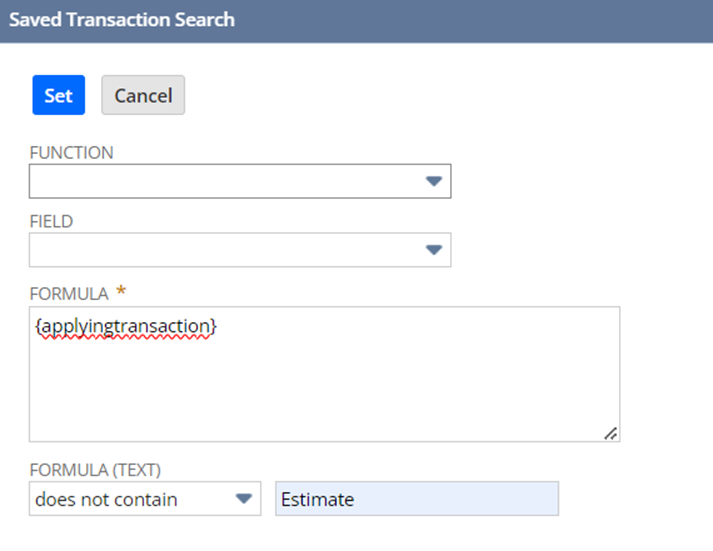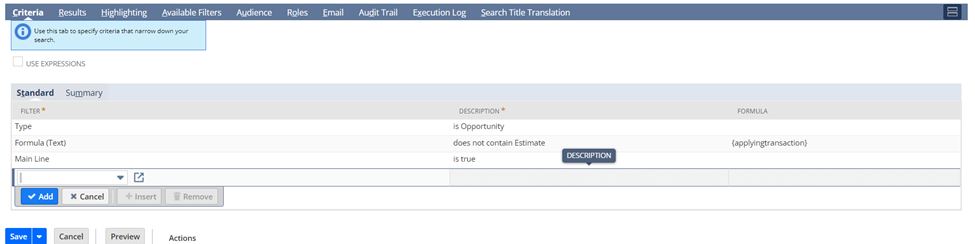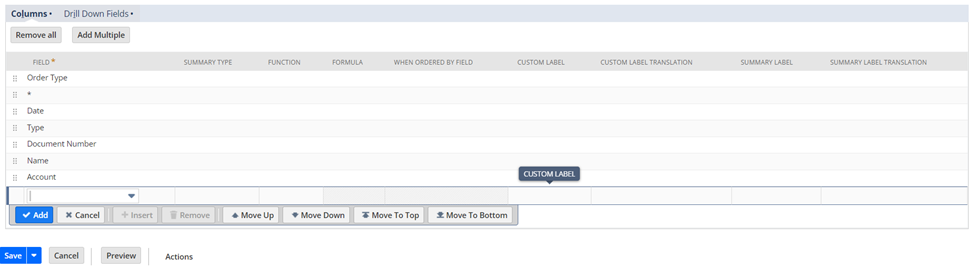Companies exclude opportunities created from estimates in their reports as they may want to keep a clear distinction between different stages of the sales process. Some companies may also want data accuracy. It helps in creating more precise reports by filtering out the opportunities that are not primary leads but rather repeat buyers.
Using NetSuite, you can exclude Opportunities that are generated from Estimate records in your Saved Searches. Here’s a step-by-step guide on how to achieve this:
Navigate to Saved Searches
1. Go to Lists > Search > Saved Searches > New to create a new Saved Search.
Configure the Saved Search Criteria
2. Select Transaction: Choose “Transaction” as the record type for your Saved Search.
3. Criteria Tab: Set up the following filters:
a. Filter: Type = Opportunity
b. Formula (Text): does not contain Estimate/Quote
c. Formula: {applyingtransaction}
Configure the Results Tab
4. Results Tab: Customize the fields displayed in your search results. For instance, you might include fields like Dates, Type, Document Number, Name, and Account.
Save and Review Your Search
5. Save your search and review the results to ensure that Opportunities generated from Estimate records are excluded based on your criteria.