Performance Management (APM)
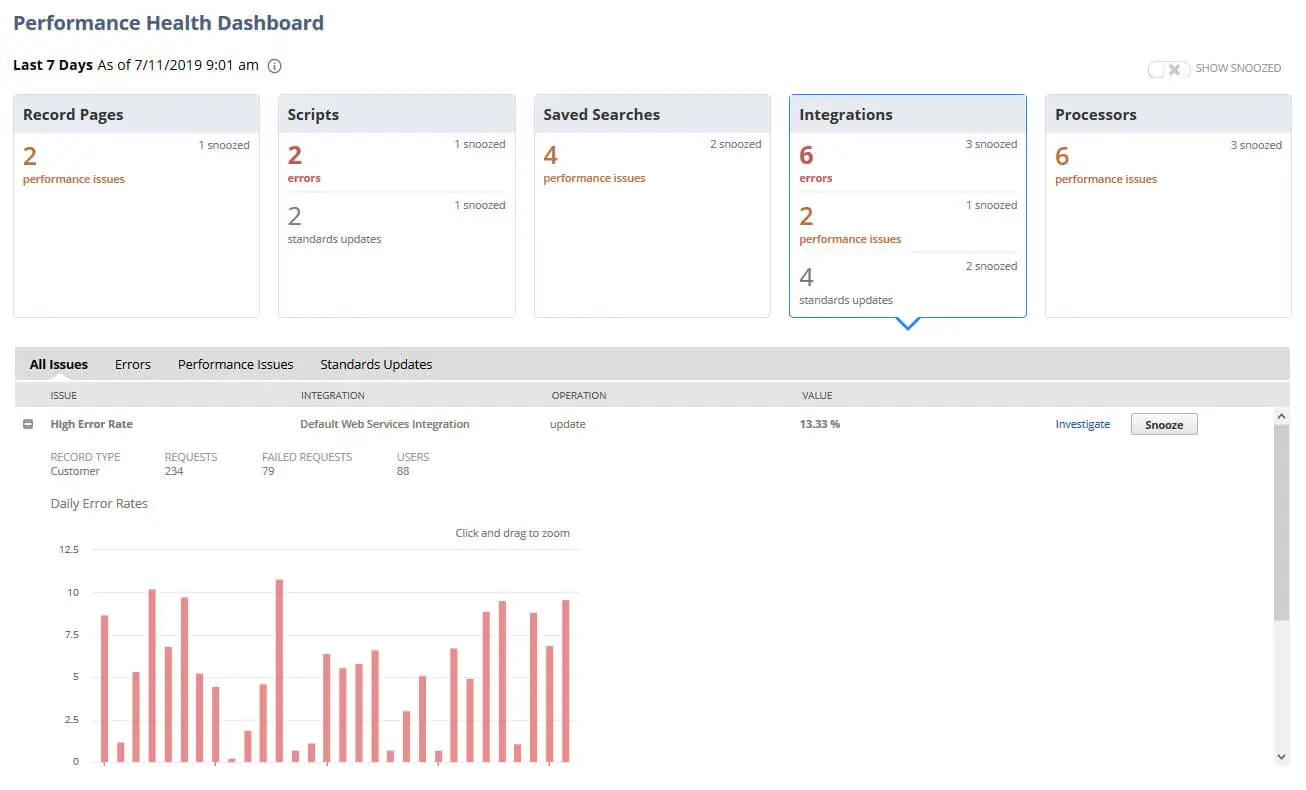
How to Install Application Performance Management (APM)
To install APM, go to Customization > SuiteBundler > Search & Install Bundles.
Use the following information to search for the SuiteApp:
- Bundle Name: Application Performance Management
- Bundle ID: 67350
The APM tools are available at Customization > Performance.
Review of Application Performance Management (APM)
APM was released in 2019 to help tackle the age-old complaint that NetSuite is running “slow”.
You may have felt from time to time that your instance of NetSuite felt slow but the more you understand about the architecture and extreme configure ability of NetSuite the more you realize that diagnosing what makes the system feel “slow” is hard.
APM helps you with this problem by giving you insights into how your unique configuration, custom code/script, web services, and workflow are affecting the loading and response speed of NetSuite screens and functions.
The Application Performance Management (APM) SuiteApp is designed to help you to:
- Identify performance opportunities or degradation. Prioritize issues based on usage and traffic.
- View performance metrics for your most important record pages and assess system health and trends.
- Drill down for greater levels of detail about specific record types, operations, and instances.
- View response times by client, server, and network.
- Monitor performance of user event scripts, workflows, RESTlets, scheduled scripts, and Suitelets.
- Check the overall health of jobs handled by SuiteCloud Processors, scheduling queues, or both.
- Export performance data captured on its various pages.
APM is very powerful but can be over the heads of some users.