Attached the current view of the report displayed in the NetSuite Dashboard
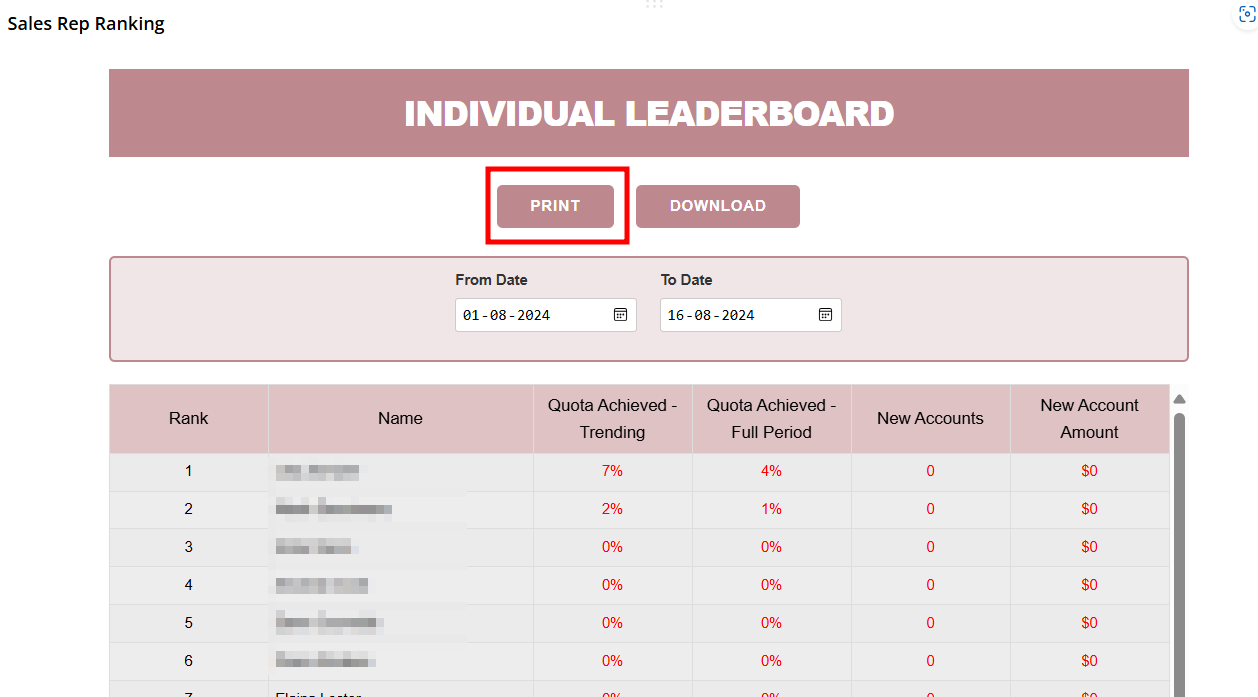
function printReport() {
// Get the selected year and month/quarter from the inputs
const year = document.getElementById("year").value;
const periodType = document.getElementById("periodType").value;
let timeFrameText;
if (periodType === "Monthly") {
const monthSelect = document.getElementById("month");
const month = monthSelect.options[monthSelect.selectedIndex].text;
timeFrameText = `Sales Rep Commission Report: ${month} ${year}`;
} else if (periodType === "Quarterly") {
const quarterSelect = document.getElementById("quarter");
const quarter = quarterSelect.options[quarterSelect.selectedIndex].text;
timeFrameText = `Sales Rep Commission Report: ${quarter} ${year}`;
}
// Create a temporary element to hold the time frame
const timeFrameElement = document.createElement("div");
timeFrameElement.textContent = timeFrameText;
timeFrameElement.style.textAlign = "center";
timeFrameElement.style.fontSize = "1.5em";
timeFrameElement.style.marginBottom = "20px";
// Inject the time frame element into the report before printing
const reportContent = document.querySelector('.commission-report').innerHTML;
const originalContent = document.body.innerHTML;
// Temporarily modify the body content for printing
document.body.innerHTML = `<div>${timeFrameElement.outerHTML}${reportContent}</div>`;
window.print();
// Restore the original content after printing
document.body.innerHTML = originalContent;
window.location.reload();
}