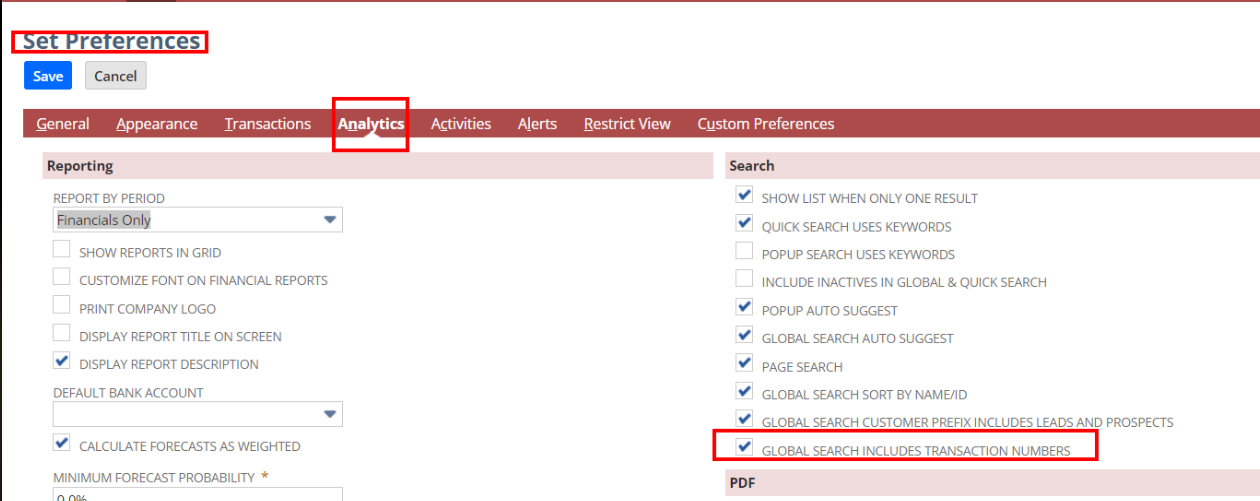Auto-generated numbers for transaction records are internal numbers that cannot be overwritten. These are unique, gapless numbers that are generated when transaction records are created.
Set up of internal transaction numbers requires that the Show Transaction Numbering Setup preference is enabled to be searchable in Global Search. By default, this preference is not enabled.
To enable the Show Transaction Numbering Setup:
- Navigate to Setup > Company > General Preferences
- Show Transaction Numbering Setup = Checked
- Click Save
When Show Transaction Numbering Setup is enabled, Transaction Numbers should now be searchable through Global Search.
The general preference checkbox is already marked, but the transaction number was not populating in Global search. Based on the solution provided by an Oracle community article Why is the search function no longer able to find certain transactions? — NetSuite Community (oracle.com) we tried unchecking the preference and rechecking in Sandbox account but the global search still did not populate the transaction number based transaction.
We can set the preference on User preference level:
- Navigate to Home > Set Preferences
- Click Analytics tab
- Hover to Search section
- Global Search Includes Transaction Numbers: Mark Checkbox
- Click Save