User’s access levels can be customized based on our preferences, provided we have administrative privileges.
Log in to the Celigo Account. Got to your Profile > Users.
In that Click on the Action button which will be on the same row as the Users name.
Click on Manage User.
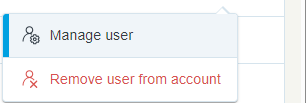
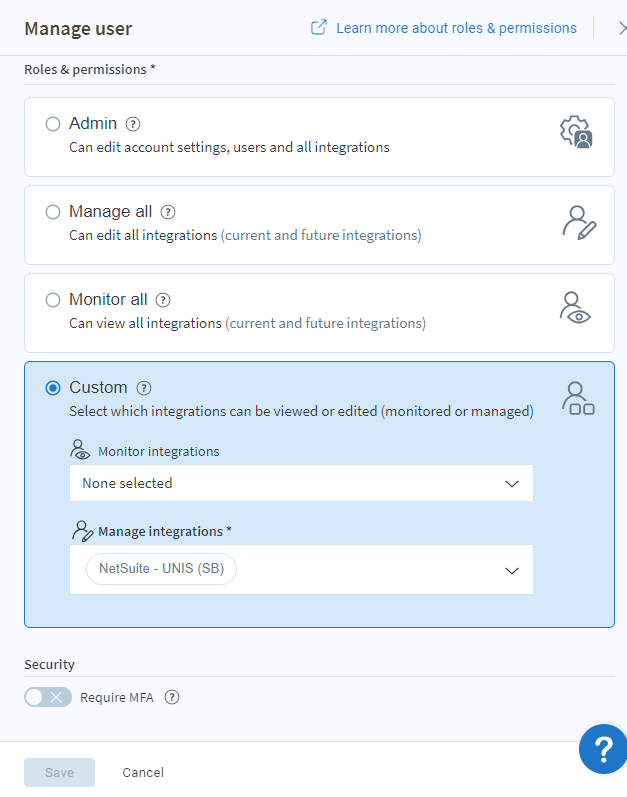
You will get this popup Window.
You can give Admin rights to the users.
If you want the User to see and make changes in all of the flows present, you can give Manage All.
If you want the User to see all of the flows present, you can give Monitor All.
If u want a user to access a certain flow only, you can set it in Custom where you can select the integration for the user to access.