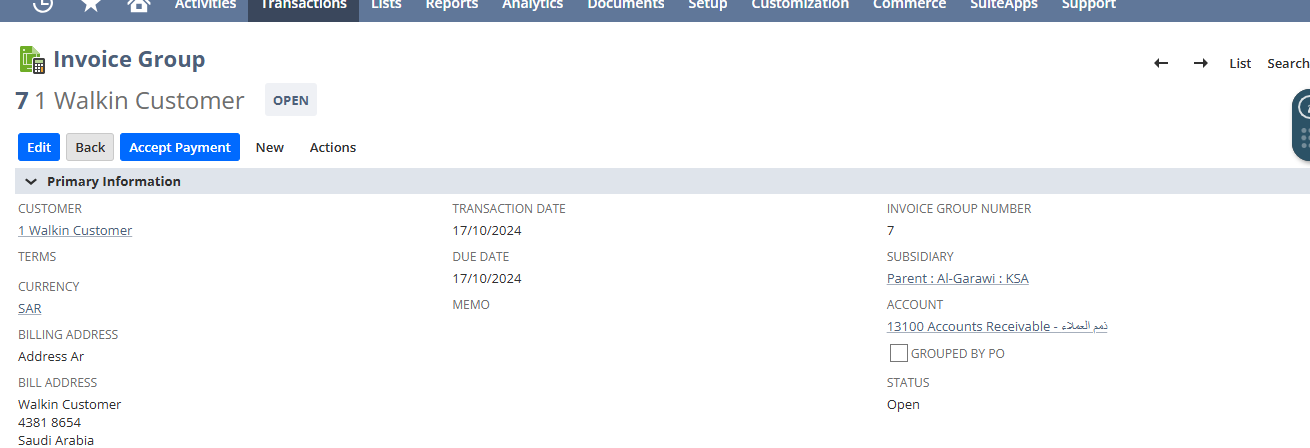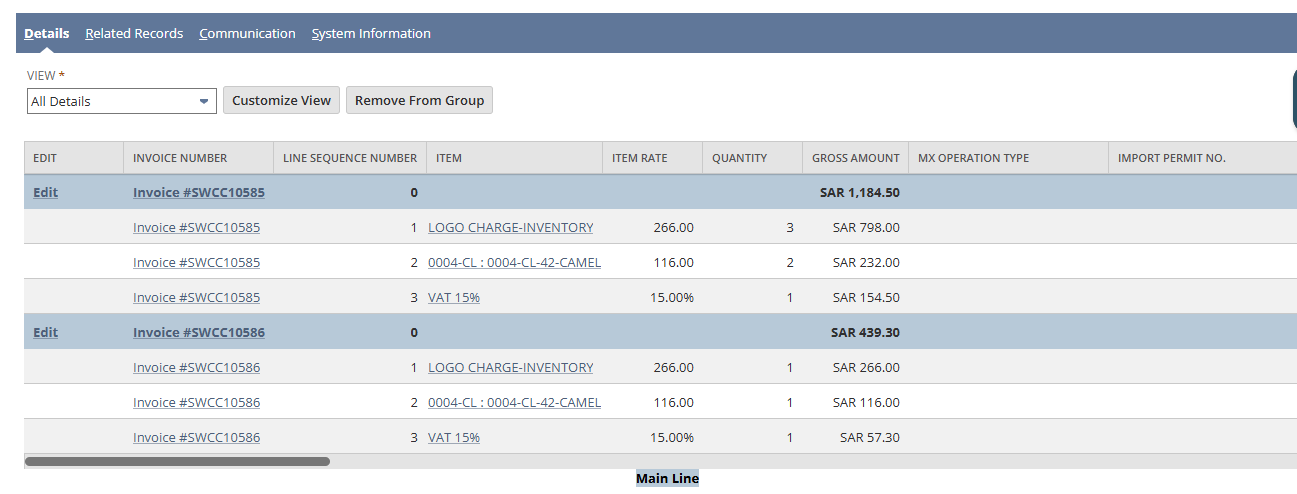In the sales orders of the customers when items are partially fulfilled, and then separate invoices are created for these fulfilments the standard feature of NetSuite allows us to group the invoices into a single invoice called Group Invoice.
For this the following steps needs to be followed:
1) enable the group invoicing feature
setup–> company –> enable features –>Billing–> Invoice Groups
2) check the ‘Group Invoice ‘ checkbox for the customer in the financial sub tab
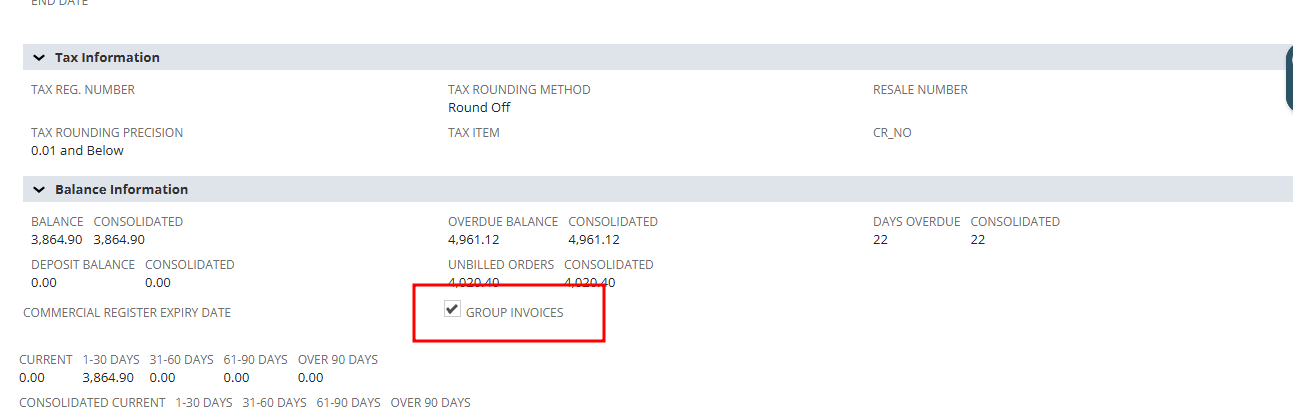
3)create the sales order for the customer we can see that the ‘for group invoicing’ checkbox is checked.
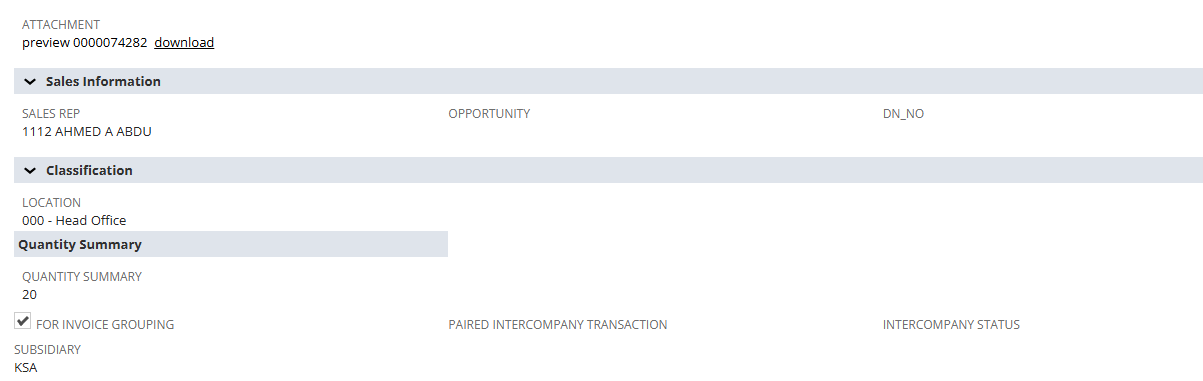
4)Partially fulfill and create invoices for the fulfillment
5)navigate to transaction–>sales–>Group Invoices
6)select the invoices to be grouped the submit the invoices will be grouped and a single group invoice will be created after bulk procesing
7)the created Group invoice will be like