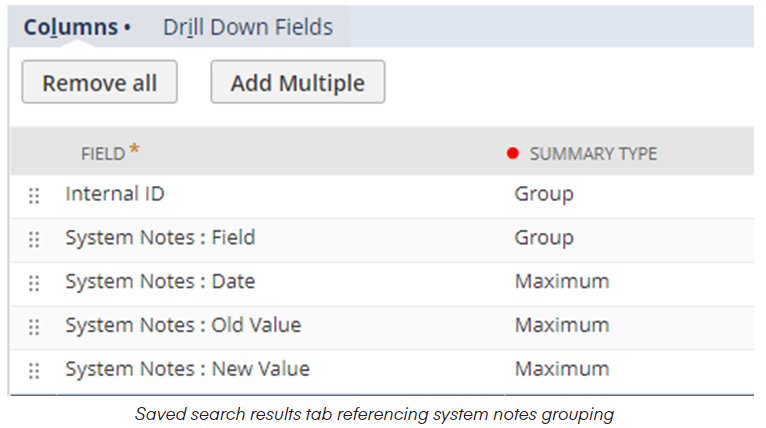NetSuite system notes can be very helpful for identifying specific record creation/modification scenarios. When working with NetSuite system note fields within NetSuite saved searches, you should consider using the NetSuite saved search summary criteria functionality to reduce the volume of data to sift through to get to the data points required. Often users will pull all system notes for a given record or set of records and manually identify the results that meet their requirements. This becomes challenging when records have 100+ system notes, but you are focused on a specific record modification.
Example: Locate all journal entry transactions that have been approved, then subsequently unapproved in the UI.
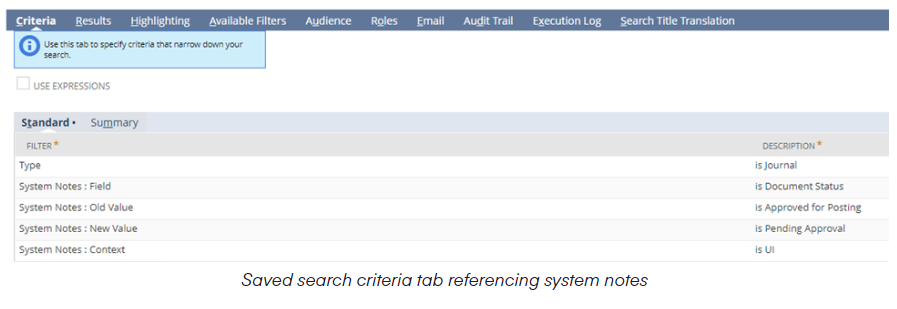
This set of criteria will produce the correct underlying data set, but system notes will be duplicated many times over. To resolve for this issue, you can leverage the “Summary Type” dropdown options in the “Results” tab by grouping transactions and system note fields. Then locate the maximum or minimum values/dates to achieve a single row for each record.