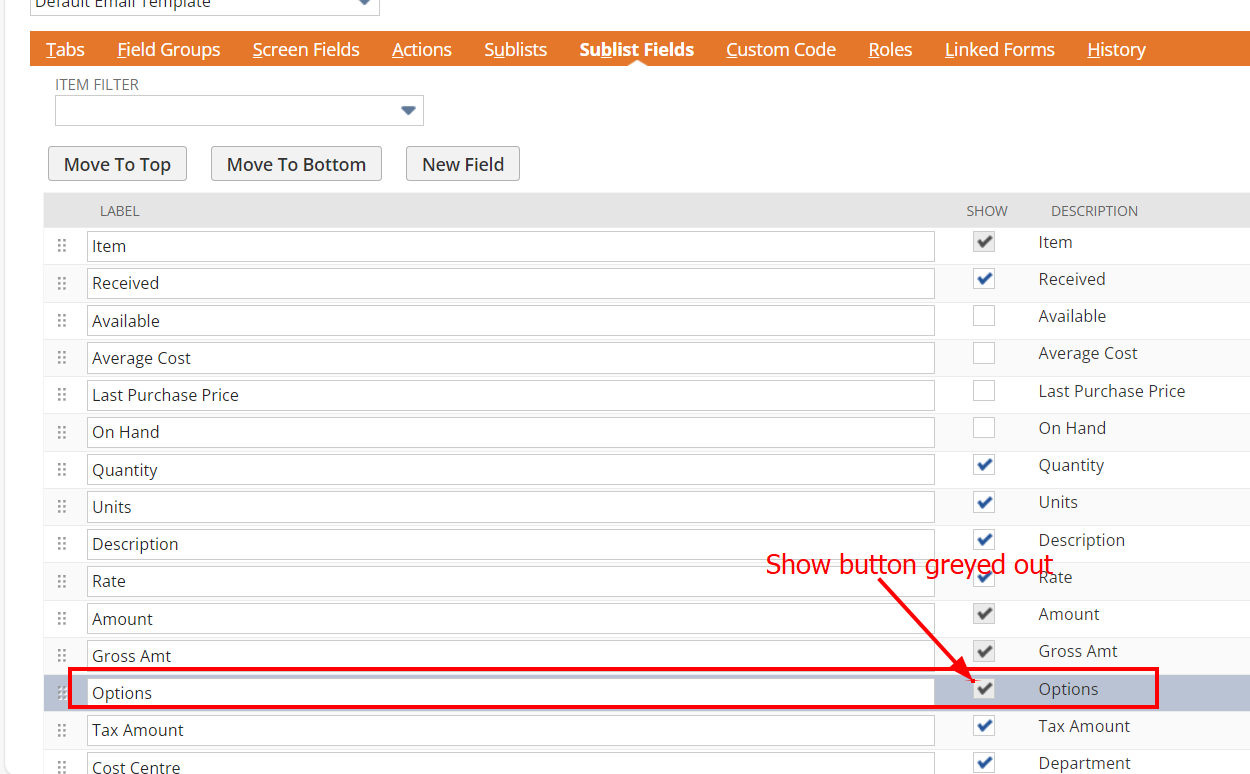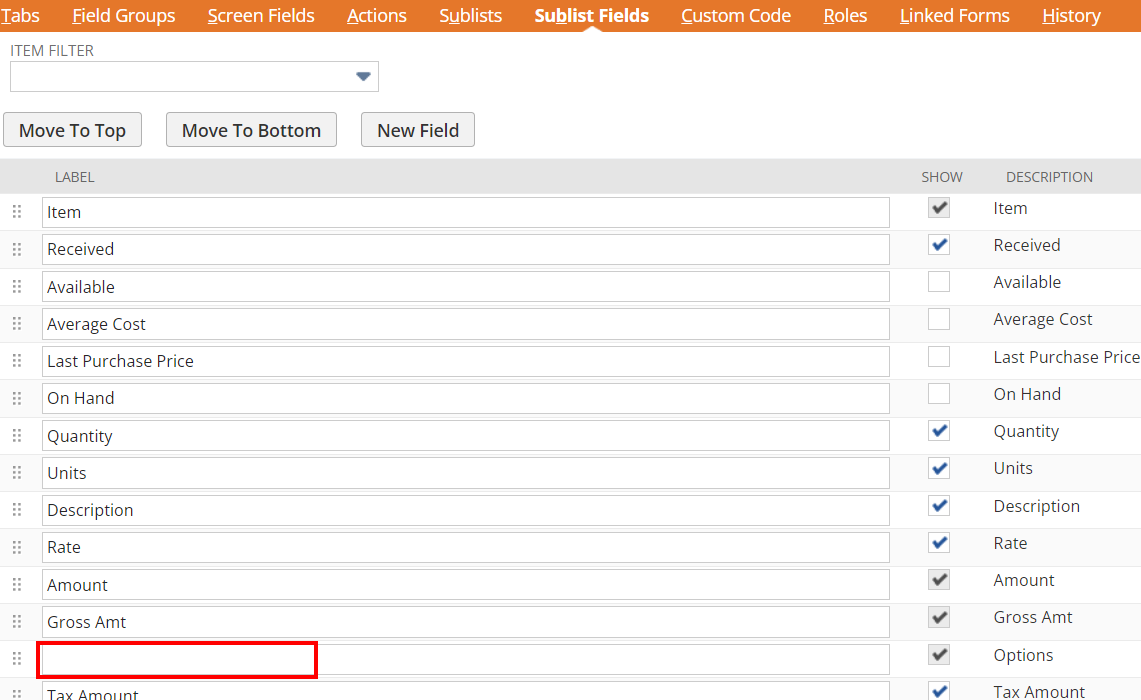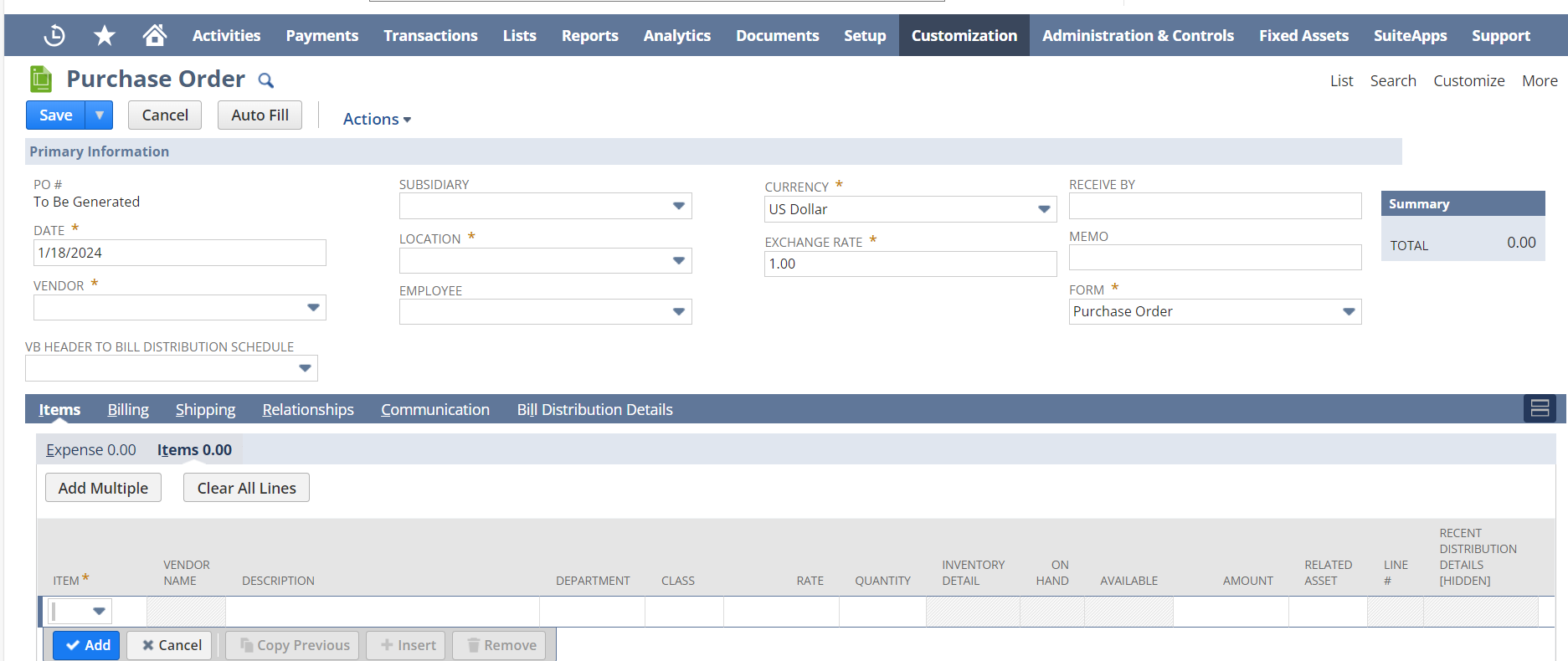The options field is available as a sublist field in transactions like the purchase order. This field is from the feature ‘Item Options’ in ‘Enable features’.
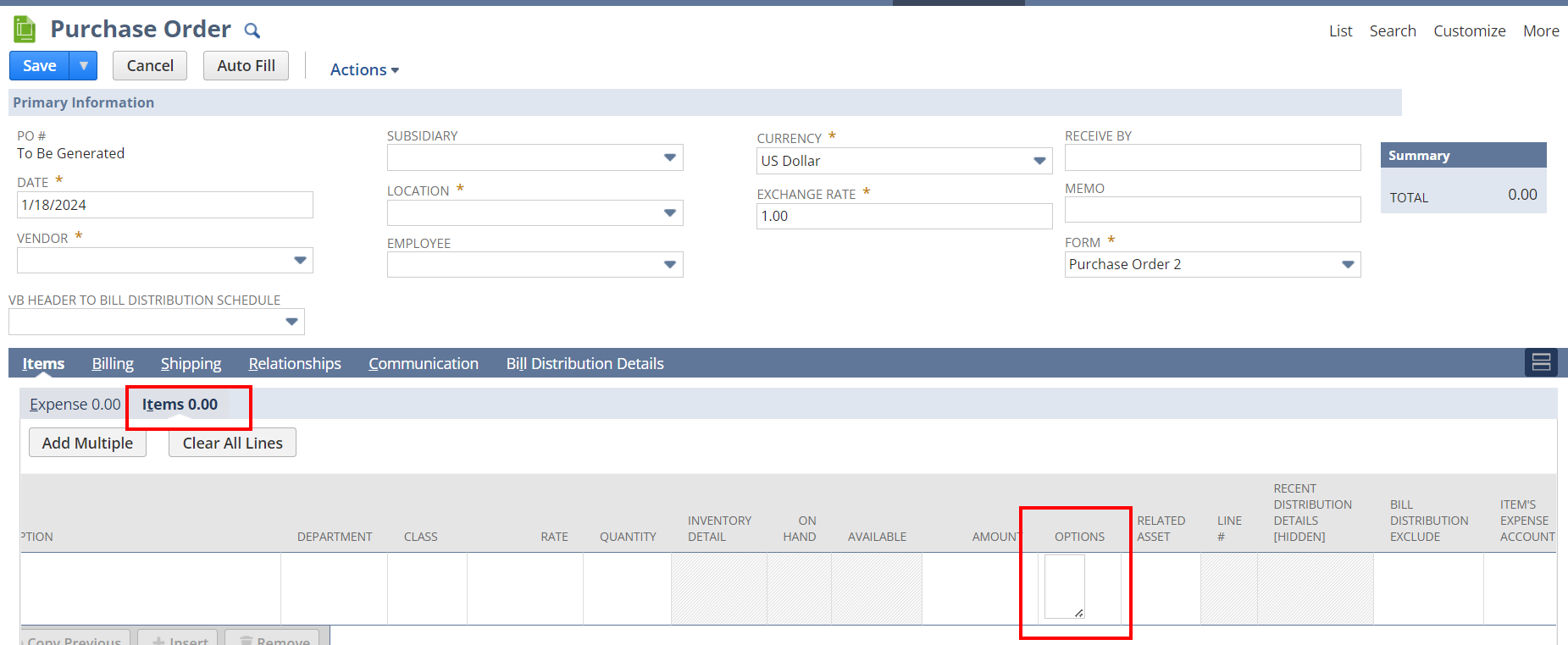
The Options sublist field in the Purchase Order will by standard have the ‘Show’ button in the PO form greyed out. Hence, we cannot hide the same by unchecking the button.
As an alternate workaround, we can empty the label field beside the ‘Options’ sublist field and save the form. The Options sublist will no longer be shown in the PO.