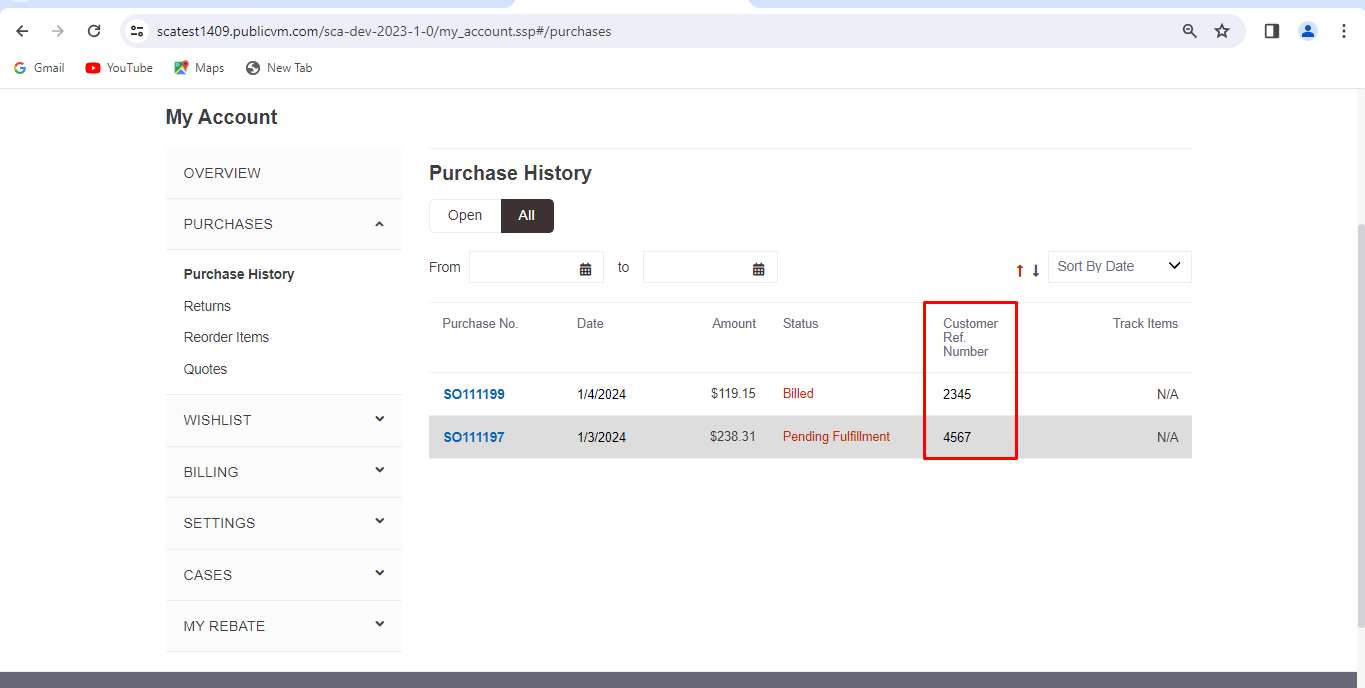It’s possible to enable customer reference number in the transaction history table on the website through the NetSuite.
For this, go to the website configuration and select the ‘Transaction_List Columns’ subtab from the ‘My Account’ tab. There is a section for the Transaction List Columns order history, where we need to set the ID as ‘otherrefnum’ and the LABEL as ‘Customer Ref. Number.’
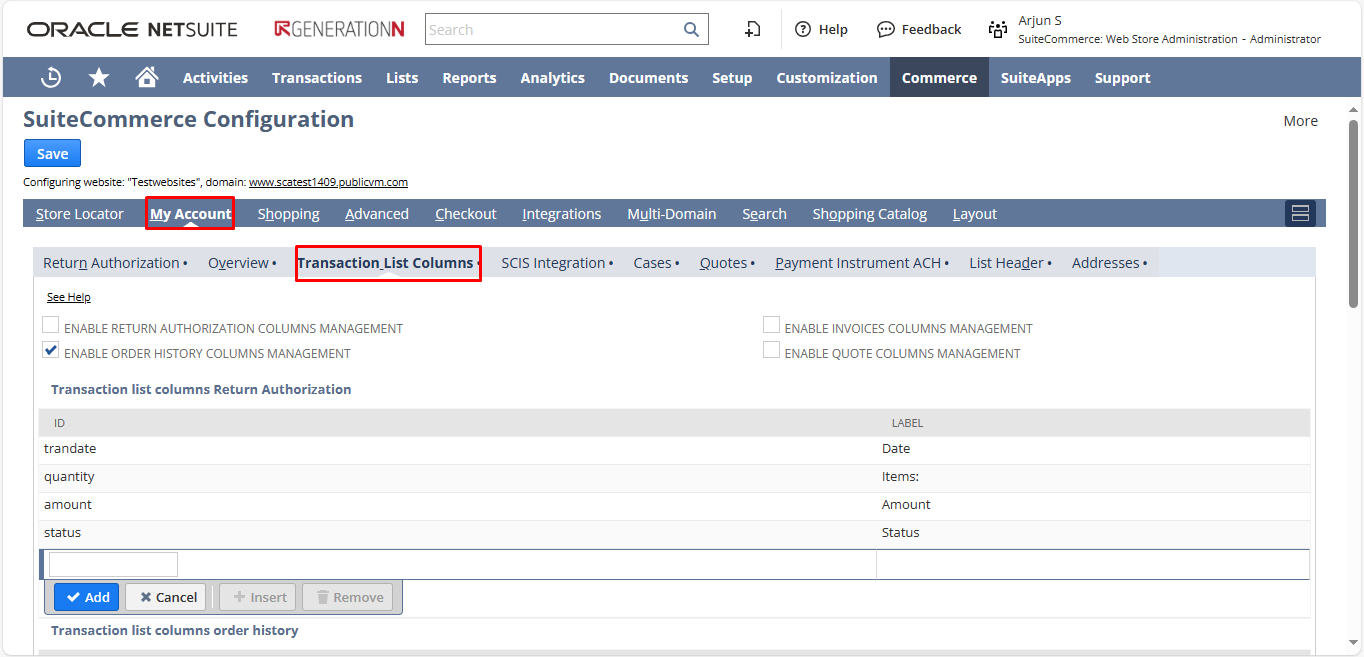
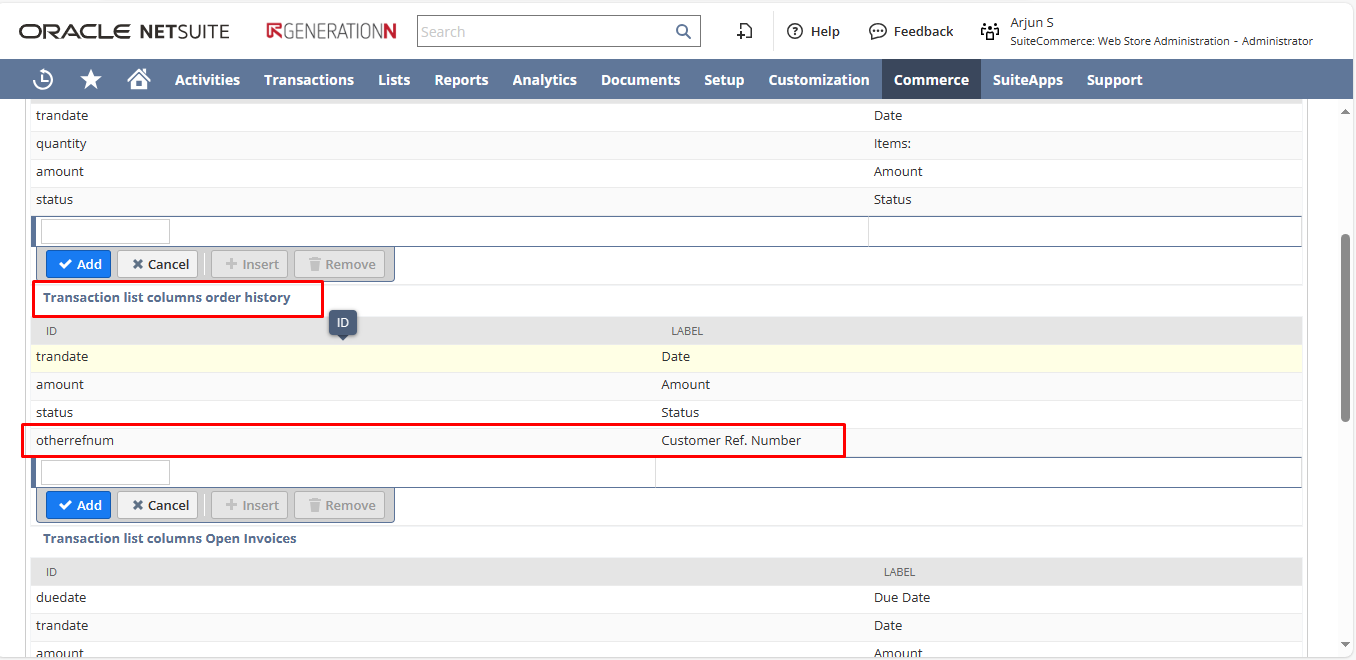
Once this is done, the ‘Customer Ref. Number’ column will be displayed on the Purchase history page.