The following steps and diagram provide an overview of the Suitelet execution process:
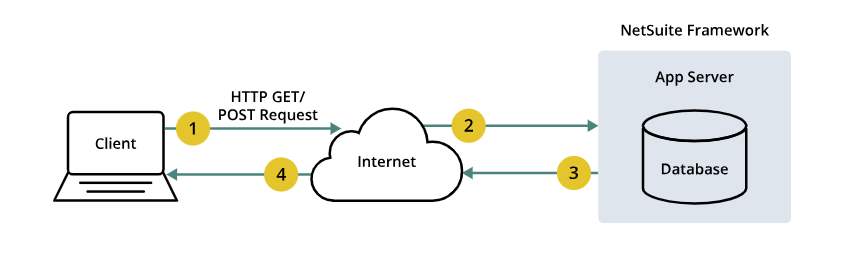
- Client initiates an
HTTP GETorPOSTrequest (typically from a browser) for a system-generated URL. A web request object contains the data from the client’s request. See N/http Module. - The user’s script is invoked, which gives the user access to the entire Server SuiteScript API as well as a web request and web response object.
- NetSuite processes the user’s script and returns a web response object to the client. The response can be in following forms:
- Free-form text
- HTML
- RSS
- XML
- A browser redirect to another page on the Internet
- Important: You can only redirect to external URLs from
Suiteletsthat have the Available Without Login preference enabled on the script deployment. - A browser redirect to an internal NetSuite page. The NetSuite page can be either a standard page or custom page that has been dynamically generated using UI objects.
4.The data renders in the user’s browser.