In the Classic center role or Administrator role, go to:
Customization –> Lists, Records & Fields –> Transaction Line Fields –> New
In the Field creation page, select “Time” under the Applies To sub-tab.
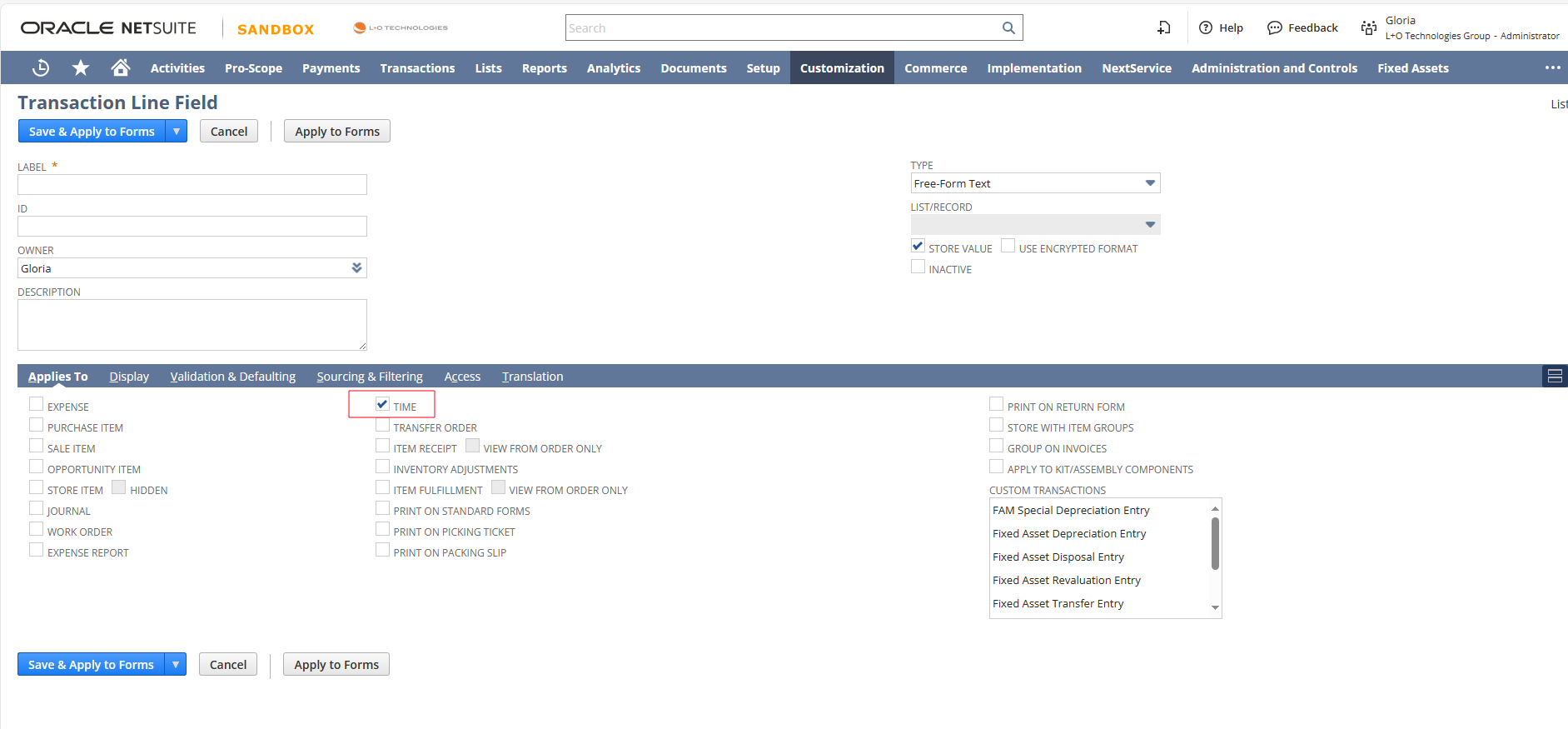
Enter the Lable, ID and select the Type of the field. Then save the page to create the Time Tracking field.