When adding the fields from Applying Transactions, there is no direct freemarker to use. In this example below, a user wants to add the Payment Date and Payment Amount of customer’s invoice to a custom Email Template. This information is sourced from the Invoice record > Related Records tab > Payments subtab.
1. Navigate to Documents > Template > Email Templates
2. Click Edit beside your custom Email Template
3. Click the Source icon
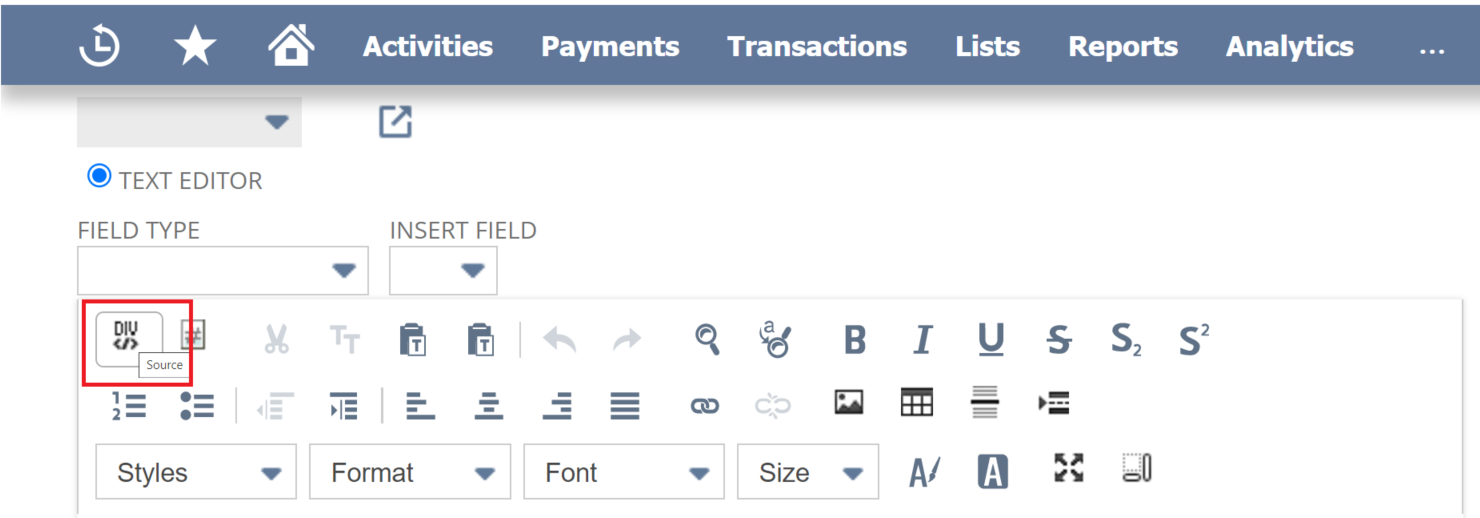
4. Add the statement below
<#list transaction.links as listItem>
<#if listItem.type?contains("Payment")>
<p>Payment Date: ${listItem.trandate}</p>
<p>Payment Amount: ${listItem.total}</p>
</#if>
</#list>