We can use these steps to add a SSL certificate manually for the domain record on NetSuite
- Go to the domain record on the NetSuite, click on Manual Certificate.
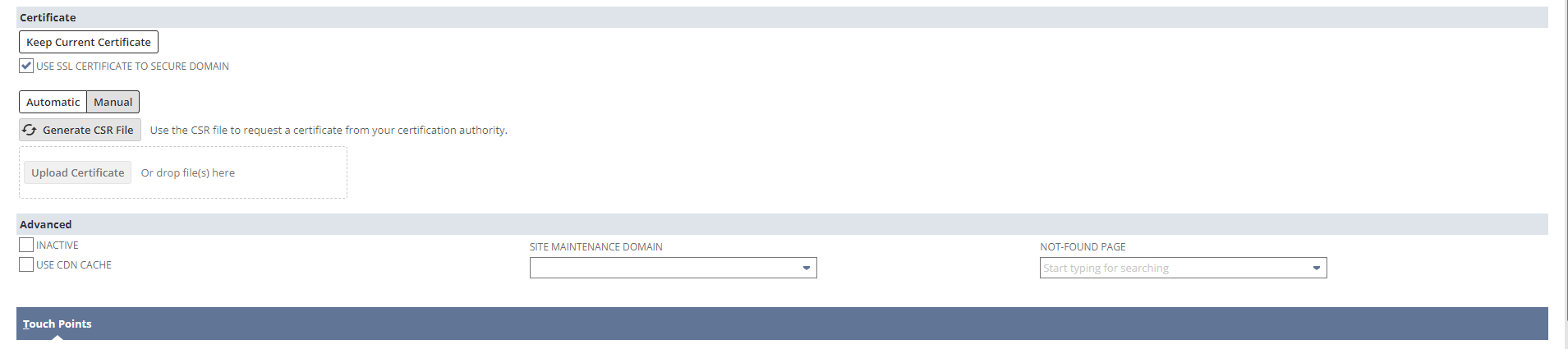
- Click on the Generate CSR File to generate a CSR file that required to submit before the generation of SSL certificates. once the CSR file is generated submit it on SSL Certificate and the respective CA will provide the SSL Certificate.
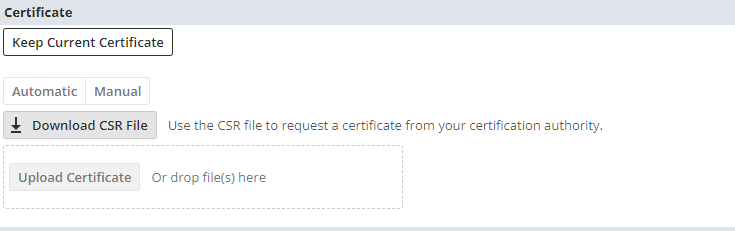
- Upload the SSL certificate in the NetSuite domain record and save it.