Description: NetSuite has upgraded the SASS compiler in the 2024 version, so for activation of theme and extension, we have to convert some JSASS syntax to Dart-SASS syntax so we can activate theme and extension by using this method.
To install dart-sass and compile the Dart-Sass syntax error, just follow the below steps
- Install the dart sass in the theme or extension manager by command “npm i dart-sass”.
- Go to “gulp => extension-mechanism => local-tasks” path in the extension or theme manager file and open the “sass.js” file.
- Go to the line 100 or search “sass = require(‘gulp-sass’)(require(‘node-sass’));” code update the node-sass to dart-sass (sass = require(‘gulp-sass’)(require(‘dart-sass’));).
- local the theme or extension then if there are any synatx errors in the sass code for the Dart-SASS it will throw an error like below
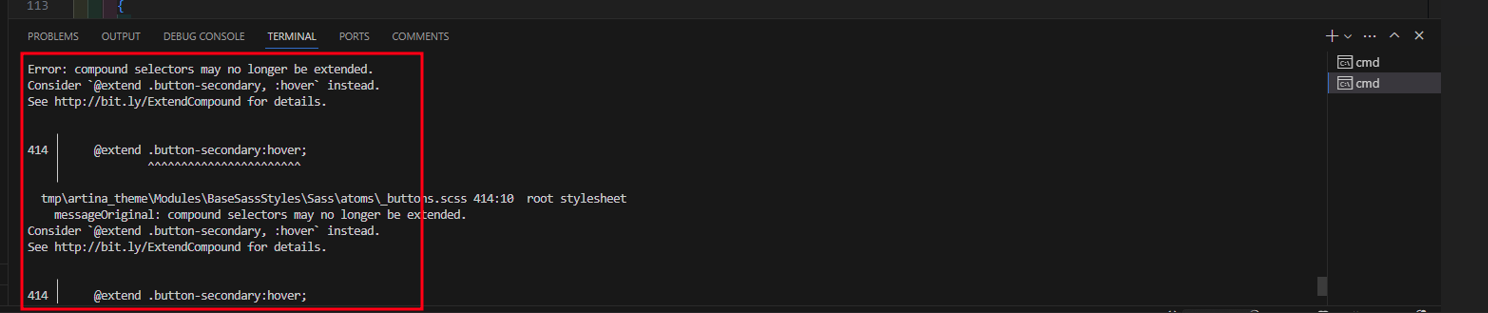
- Go to the respective file manager and update as it suggested.