Step 1: Log in to the admin panel and open the side menu of the Catalog tab. Select Categories from the list.

Step 2: Click on categories on the left will be the structure of your future categories and subcategories.
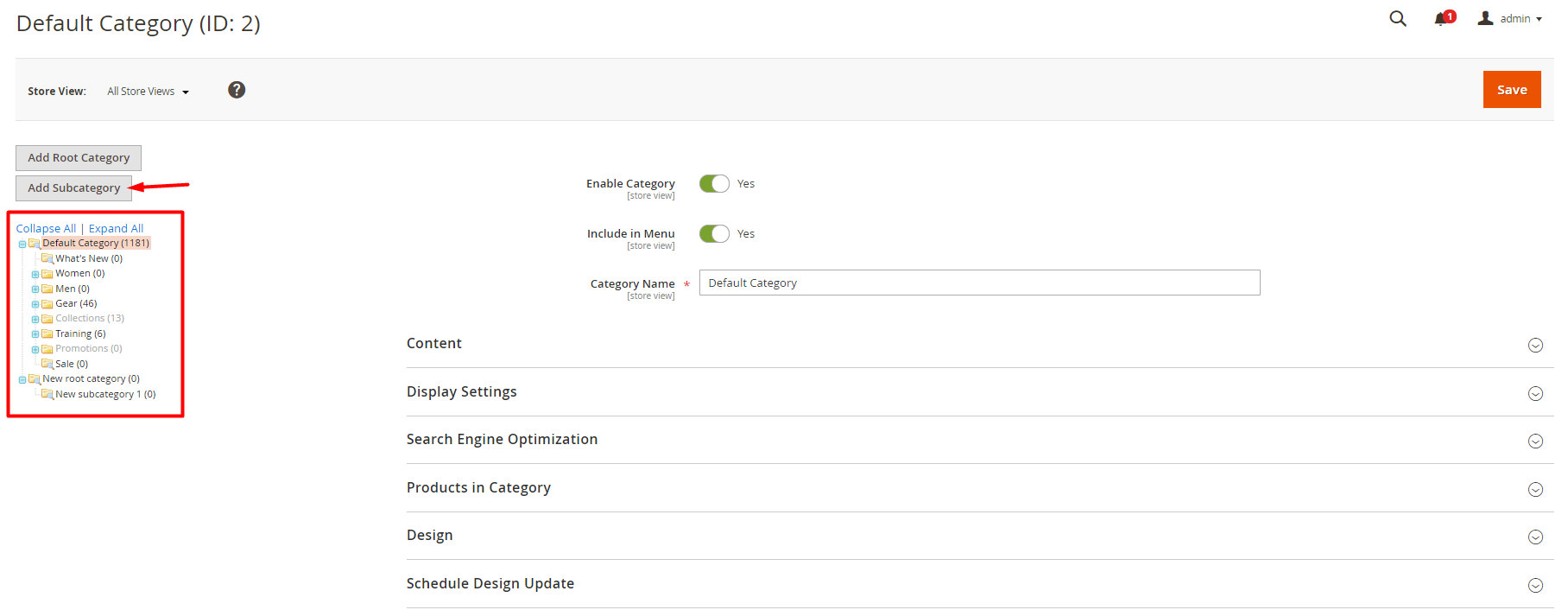
Step 3: Click Add Subcategory.
Step 4:Fill in the Basic Information:
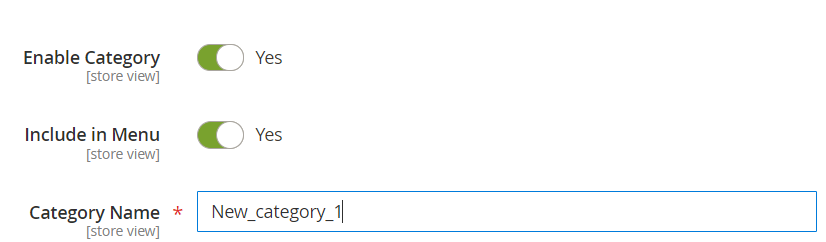
Step 5: Open the Content tab.

- upload the Category Image,
- add the Description for store view,
- Then press save.