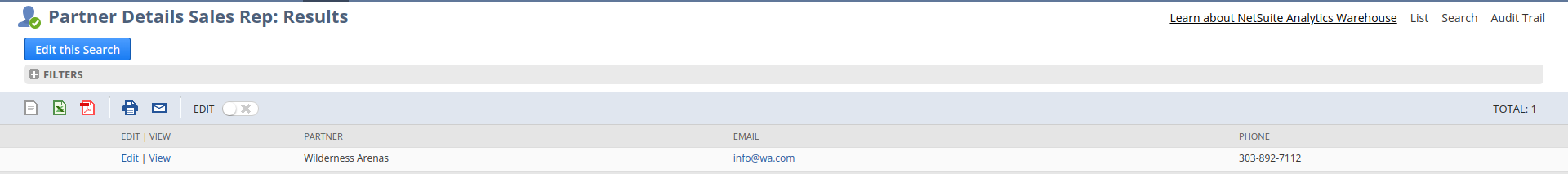To get the partner details of a customer using “Saved Search” navigate to
Lists –> Search –> Saved Search –> New.
Now follow as per the screenshots added below.
Step 1:
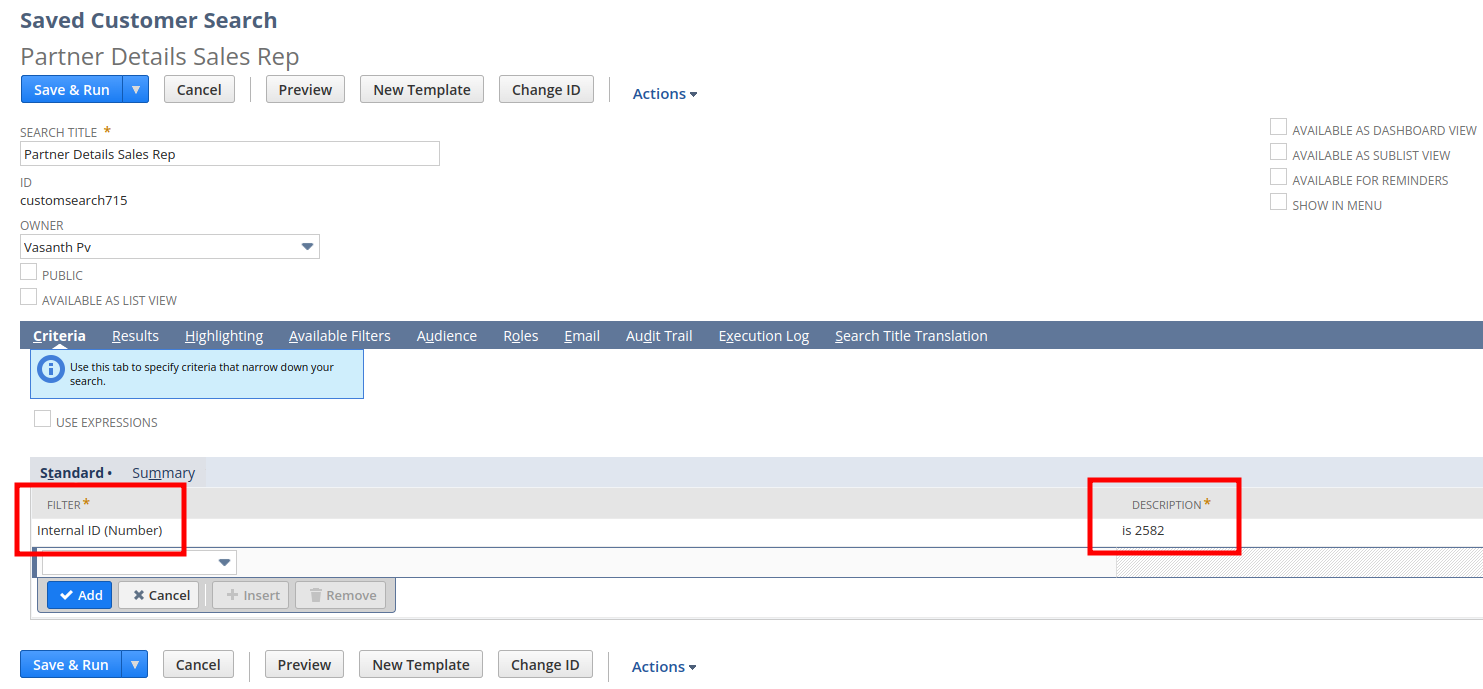
Step 2:
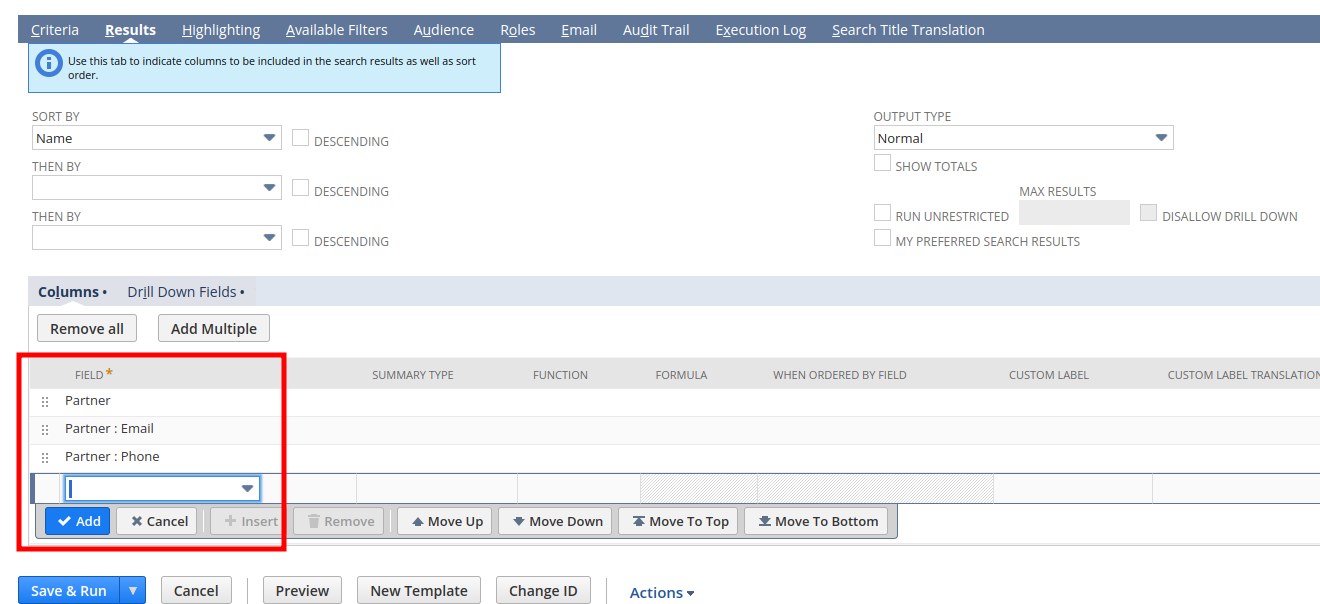
Step 3:
Now Save and Run the Saved Search for the result.
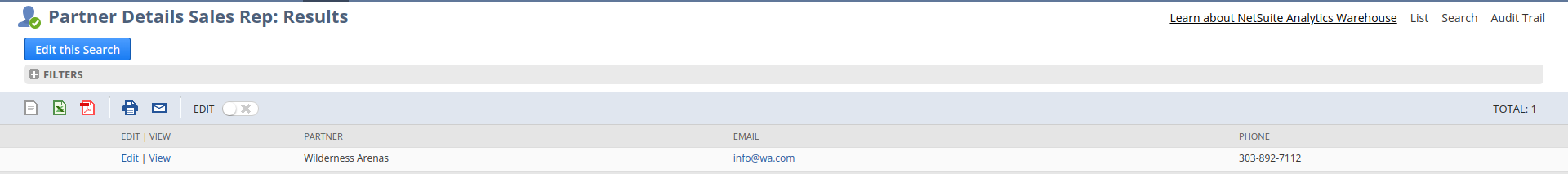
To get the partner details of a customer using “Saved Search” navigate to
Lists –> Search –> Saved Search –> New.
Now follow as per the screenshots added below.
Step 1:
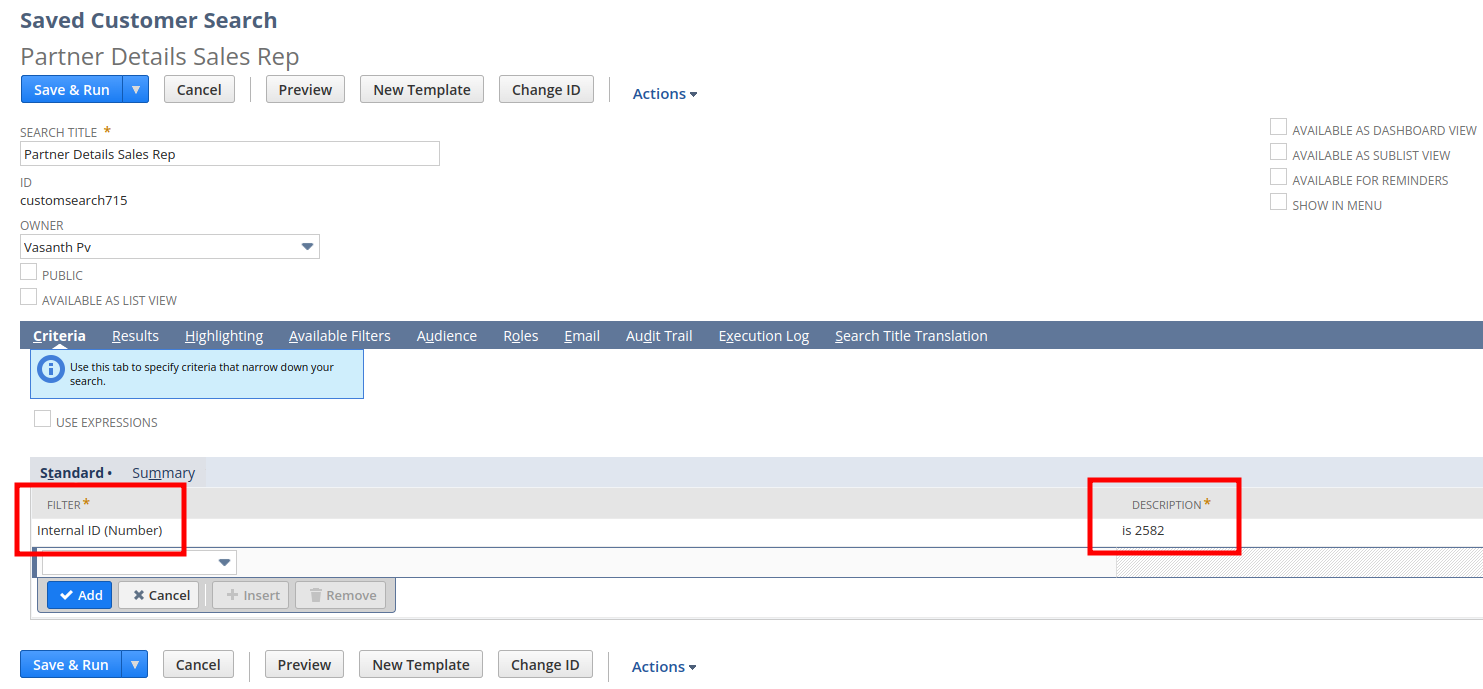
Step 2:
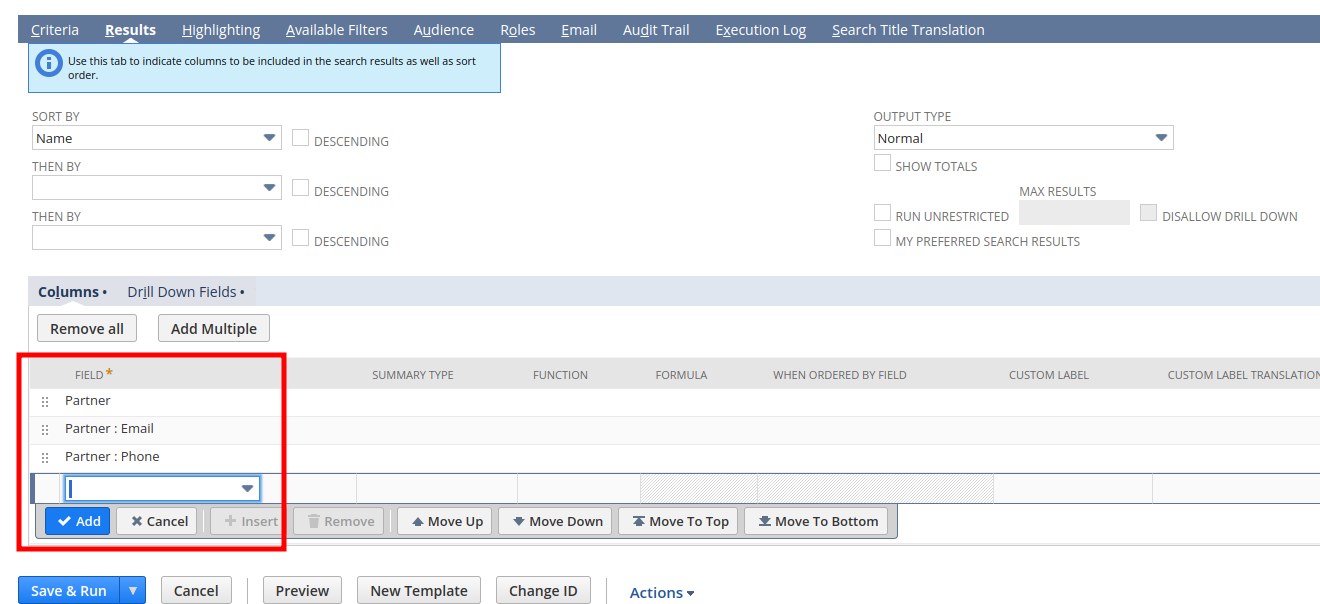
Step 3:
Now Save and Run the Saved Search for the result.