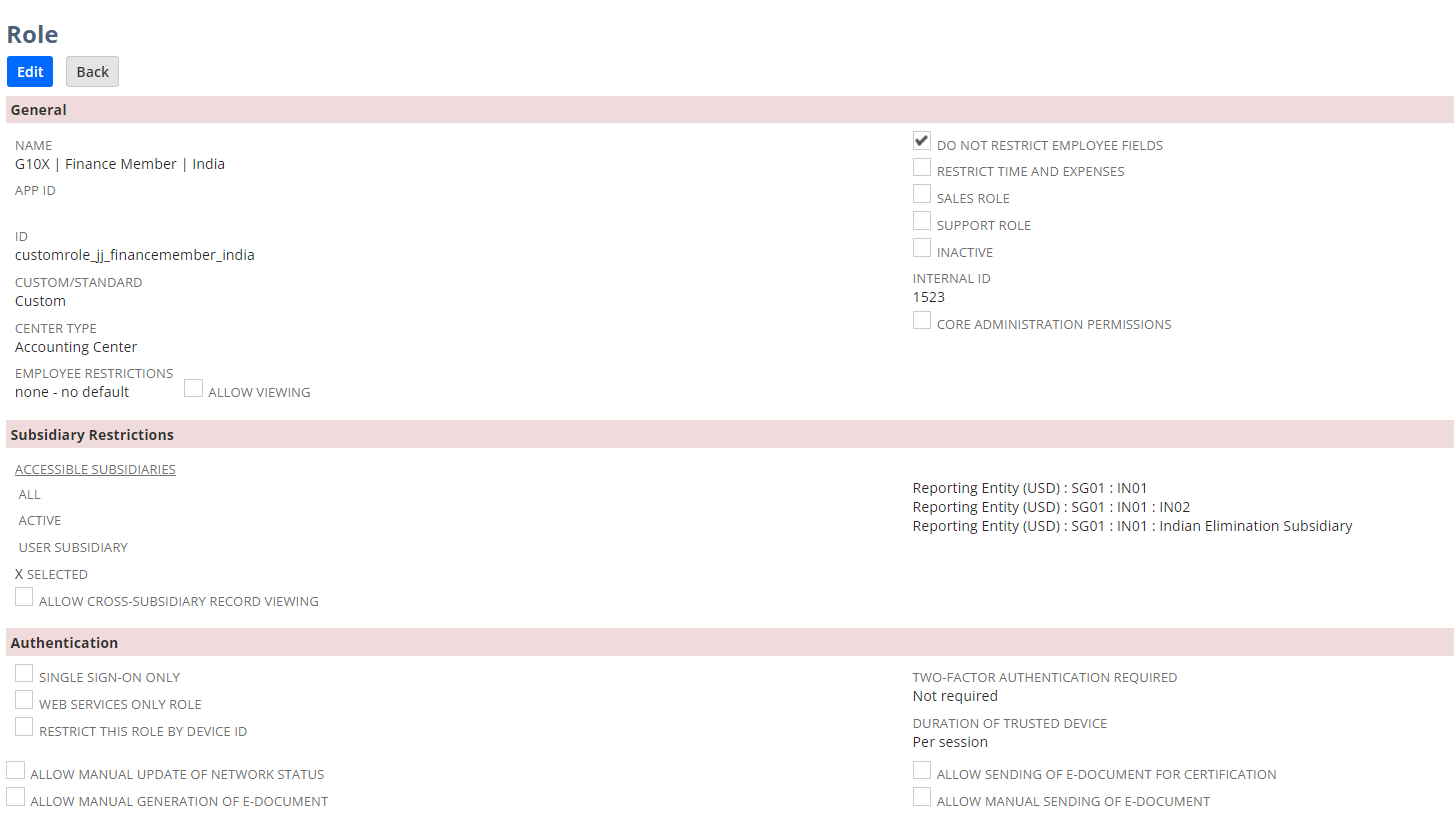In certain roles, permissions are limited to selected subsidiaries, restricting access to records only within those subsidiaries. However, there may be instances where you need to choose employees from other subsidiaries in fields that list employees. Here is a step-by-step guide to modify the role permissions to allow this functionality:
- Access the Specific Role:
- Navigate to the specific role that needs modification.
- Edit the Role:
- Open the role and enter the edit mode to make the necessary changes.
- Update Employee Field Settings:
- Locate the “Do not restrict employee” field.
- Ensure that this field is checked. This action will remove the restriction and allow the selection of employees from other subsidiaries.
- Save the Changes:
- After updating the settings, save the changes to the role.