First, you need to know the Transaction Form used.
1. Navigate to Transactions > Sales > Enter Sales Order.
2. Take note of the Sales Order form.
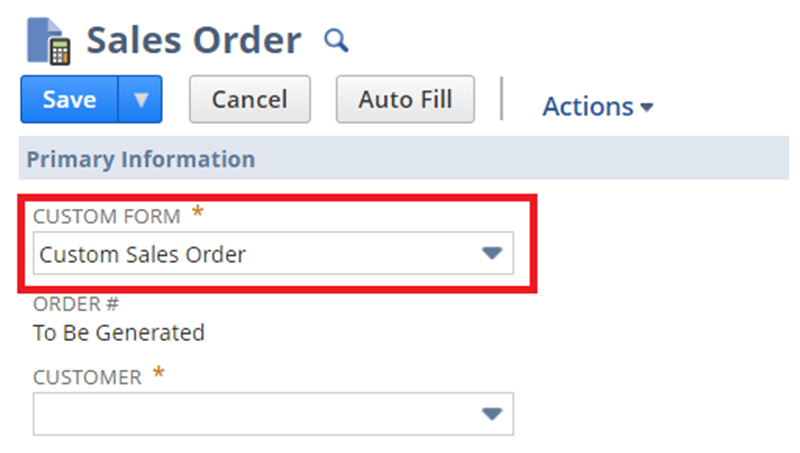
Second, check the email template assigned to the Sales Order form.
1. Navigate to Customization > Form > Transaction Forms.
2. Locate and Edit the Sales Order form.

3. Take note of the Email Template name set in the Email Message Template field.
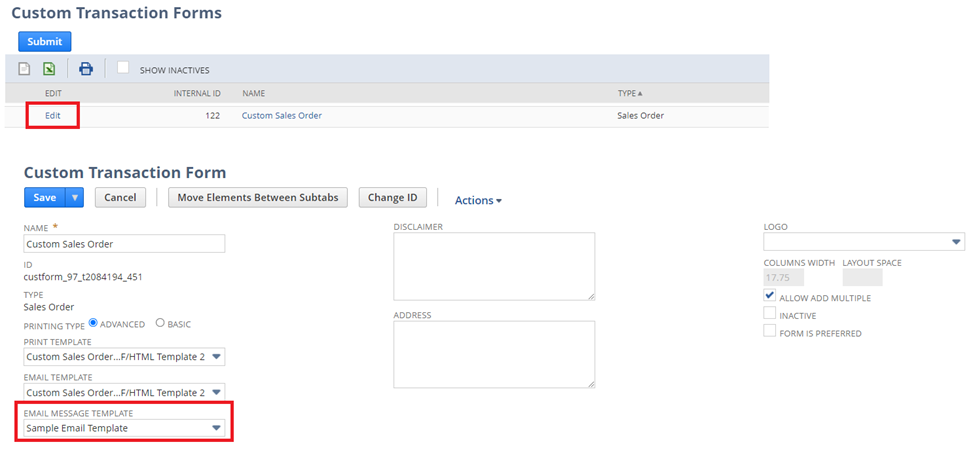
Lastly, edit the Email Template.
1. Navigate to Documents > Templates > Email Template.
2. Locate the email template and edit
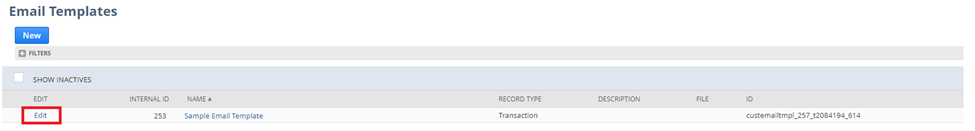
3. Save the template.
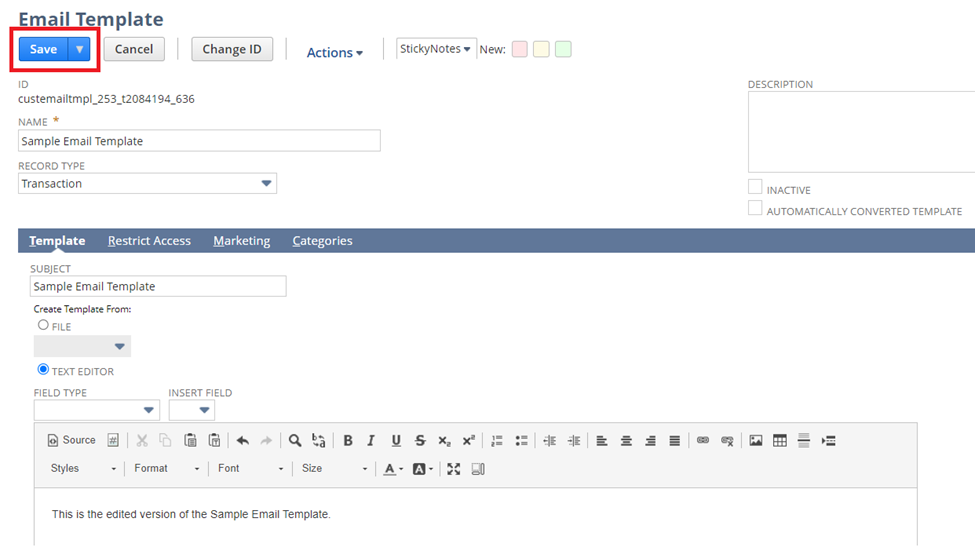
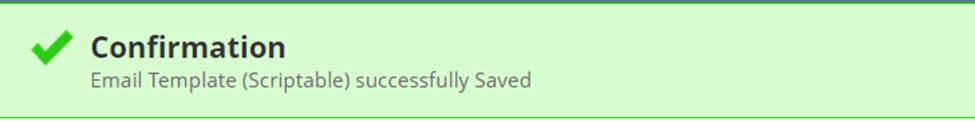
For more information, see following SuiteAnswers Articles: