This is being tracked via Enhancement Request 90617 – Purchase Transactions > Please allow a user to remove Vendor Name field from a transaction form.
The said Vendor Name on the line item serves as the Vendor Code of the Item incase the Vendor uses a different name for that Item. See screenshots for reference.
Item record:
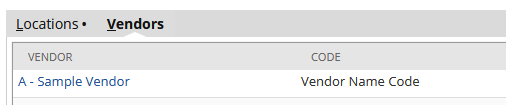
Purchase Order record:
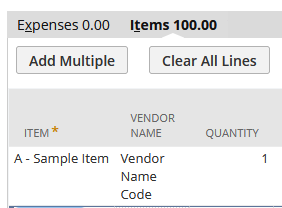
And removing this from the Purchase Order form is the once filed as Enhancement Enhancement Request 90617 – Purchase Transactions > Please allow a user to remove Vendor Name field from a transaction form.
There is also a body field:–> Vendor Name/Code
Enter up to a maximum of 60 characters to identify a vendor name for this item that is
different from the name you use.
The vendor name prints in the purchase form Item column.
If you do not enter a vendor name, the item name prints in the of purchase form Item
column. If you have entered a display name, it will print on purchases instead of the item
name.