Payment Link enables online Invoice payment through computers or mobile devices for Customers. It eliminates the need for payment discussion as Customers can receive an email with a direct link to the Payment portal. This provides payment options for various methods you have selected, including credit cards and PayPal.
In International Trade, the Payment Link feature plays an important part in simplifying and streamlining cross-border payments. It provides accessibility and faster global payment processing that can enhance the efficiency, transparency, and convenience in International Trading.
Most commonly, users encounter “Payment Rejected. Reason: Card Authentication failed” error, especially when they just recently set up the Payment Link feature or using a new Payment Processing Profile.
This can be frustrating as users can process the Payment when they manually process it in the NetSuite UI but not working correctly using the Payment Link.
Even if Payment processing works in the NetSuite UI, here are the steps you may take to resolve this to fully maximize the Payment Link feature:
1. Navigate to Setup > Accounting > Payment Processing Profiles.
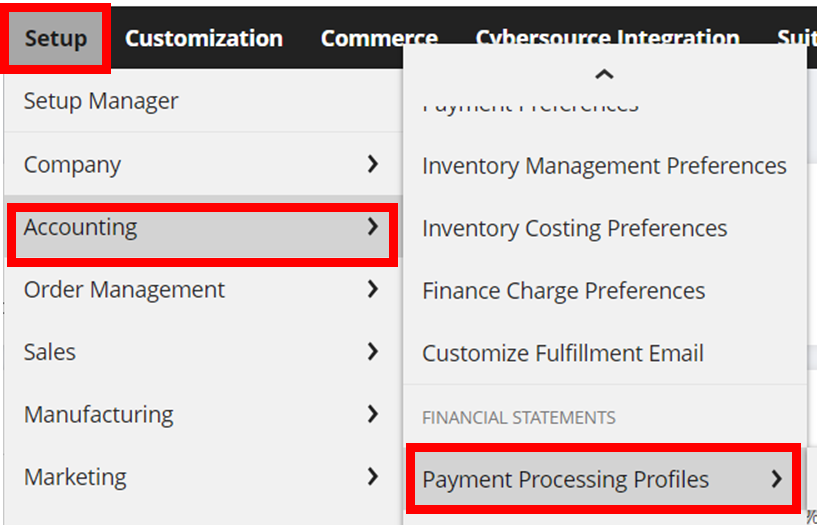
2. Click Edit on the Payment Processing Profile.
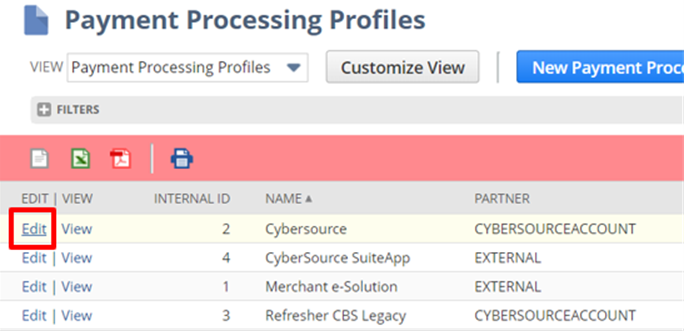
3. Ensure that the Payer Authentication checkbox is unmarked.
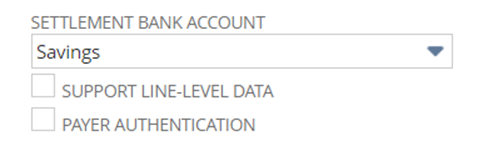
4. Under the Secure Acceptance Profile Configuration, ensure that all fields are blank/empty (ensure to copy and paste the information on a separate file so you can add back as needed)
a. Profile ID
b. Access Key
c. Key Secret
d. Webstore URL
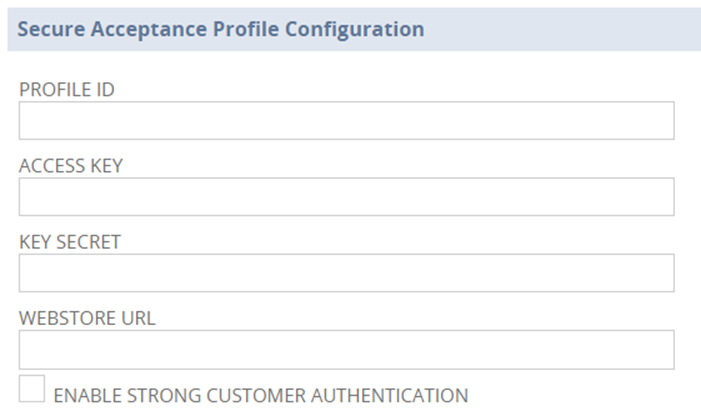
5. Under the Gateway Request Types, exclude Authentication
6. Click Save
This should resolve the error upon processing again through Payment Link.