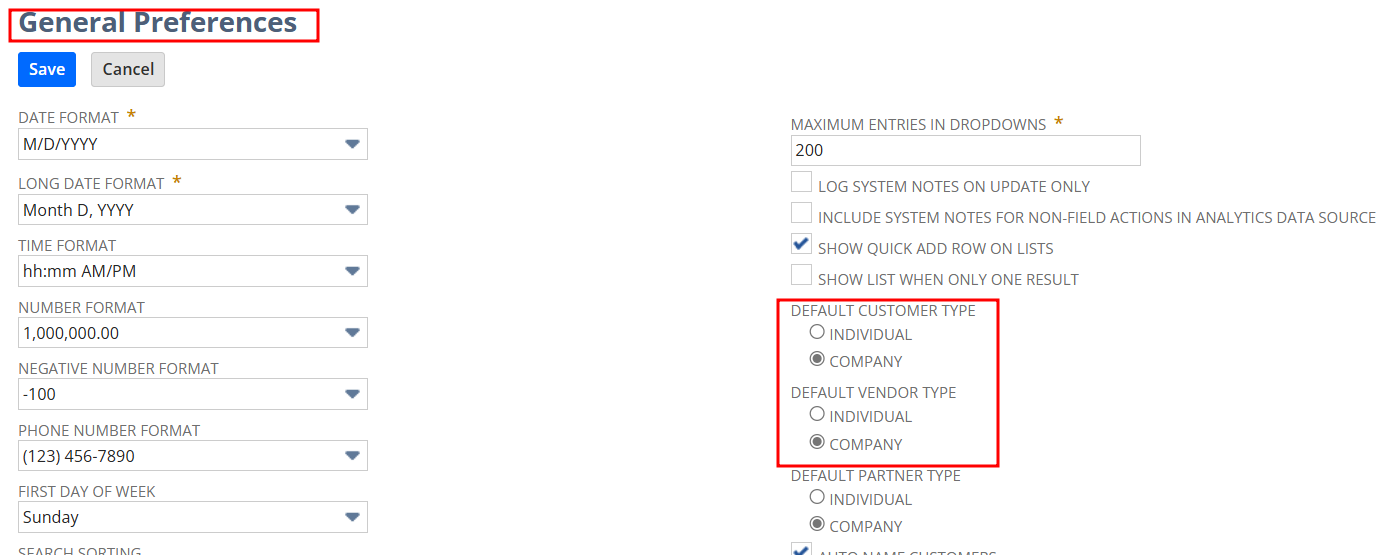Depending on your business requirements, you can define default types to reflect your most common customer and vendor profiles. For example:
- B2C businesses may default to Individual for customers
- B2B operations may prefer Company as the default
How to Set Default Types
- Navigate to Setup → Company → General Preferences
For Customers:
- Locate Default Customer Type
- Choose the appropriate default (Individual/Company)
For Vendors:
- Locate Default Vendor Type
- Choose the appropriate default (Individual/Company)
Click Save to apply changes