Question
In standard reports (cash flow reports) they have the capability to show the amounts in consolidated parent-subsidiary amounts. Can we also add a subsidiary column to see the child subsidiary of that transaction and another column with the transaction subsidiary-based amount as a separate column next to the consolidated amount column?
Please let me know if this is possible.
Answer
Currently, it is not possible to add two amount columns with one representing the consolidated (converted) amount and the other based on the base currency of subsidiary.
Currently, the Amount column in financial reports such as Income Statement and Balance Sheet is dependent on the Subsidiary Context you have set in the report
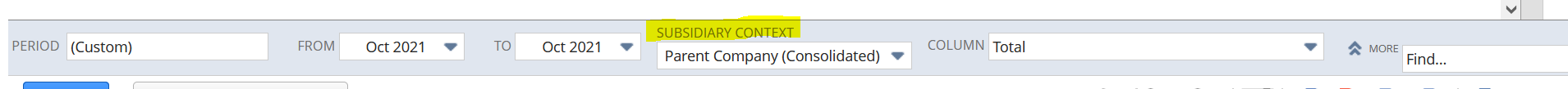
This is currently a system limitation filed under enhancement 364243 Reports > Financial > Income Statement (or Profit & Loss report) > To be able to run the report in consolidated mode (where Column = Subsidiaries) and should display the amounts using the base currencies of the subsidiaries
Also, the Amount (Foreign Currency) column represents the transaction’s currency.
Apologies for this system limitation.