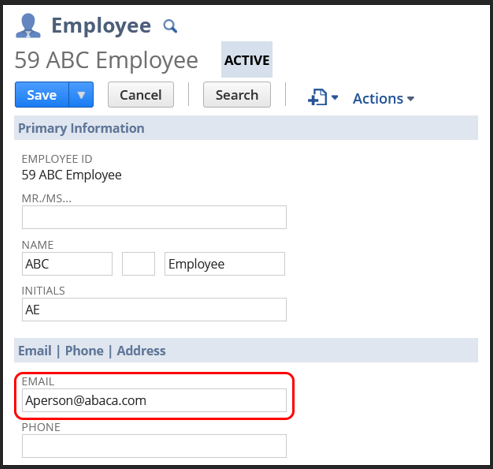Scenario:
Access to NetSuite is granted using an e-mail address and a corresponding password, which together serve as a user’s credentials.
Users may login in NetSuite using the Standard login pages:
https://system.netsuite.com/pages/customerlogin.jsphttps://system.netsuite.com/pages/login.jsphttp://<accountID>.app.netsuite.com/app/login/secure/enterpriselogin.nlhttps://system.netsuite.com/app/login/secure/enterpriselogin.nl?c=<accountID>&whence=
These login pages are for users with any role except for a user logging in with a Customer Center role.
In some instances, a user may be required to changes their log – in e-mail address and update it to a new one to gain access in their NetSuite account.
Solution:
- Get in touch with your company’s NetSuite Administrator and communicate the recent change in your email address.
- The Administrator should navigate to Lists > Employees > Employee.
- Locate and edit the Employee record of the user.
- Update the E-mail field with the updated e-mail address
- Save the record
Employee should now be able to log in using the updated e-mail.