In NetSuite saved searches, parentheses (parens) are used in the Criteria tab to group logical conditions — similar to how you would use parentheses in SQL or boolean logic. This allows you to build complex AND/OR logic combinations effectively.
How to Use Parentheses in Criteria Tab
Steps:
- Go to Reports → Saved Searches → All Saved Searches (or your custom record’s search).
- Edit or create a Saved Search.
- In the Criteria tab:
- Click “Add Filter” to add your filters.
- Once filters are added, click “Use Expressions” (checkbox at the top).
- This will expose a new column called “Formula”.
- In the “Formula” column, you can:
- Assign AND / OR between conditions.
- Use ( ) to group related conditions.
Example:
Grouping Conditions with Parentheses
You want to return records where:
- (Type = Invoice OR Type = Sales Order)
- AND
- (Status is not Closed)
Your saved search criteria would look like:
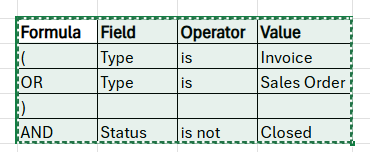
You set:
- “(” before the first condition
- “)” after the last OR condition
- “AND” before the final standalone condition
Tips
- Always enable “Use Expressions” to activate parens and logic options.
- Nesting works too, e.g.:
((Type = Invoice OR Type = Sales Order) AND (Location = California OR Location = Nevada))
- Watch for logical priority mistakes, especially with OR clauses — grouping ensures the right evaluations