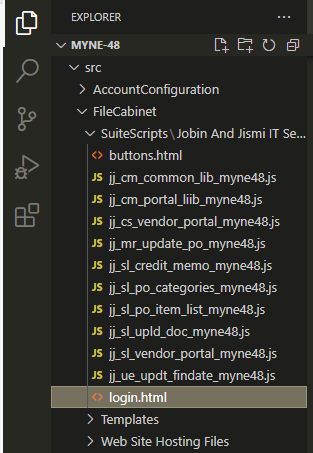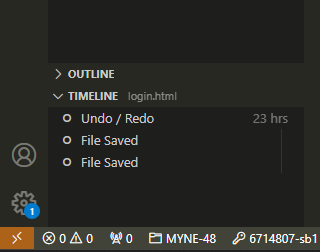You can view the change history of the file by navigating to the ‘TIMELINE’
Steps
- Select your file from the VS Code explorer
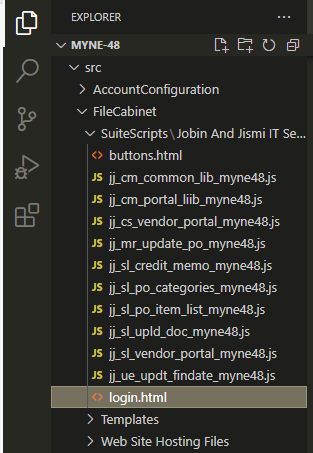
- Go to Timeline
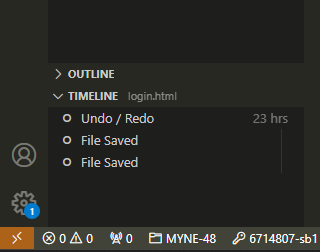
- Here you can view the all changes. You can redo the changes if needed
You can view the change history of the file by navigating to the ‘TIMELINE’
Steps