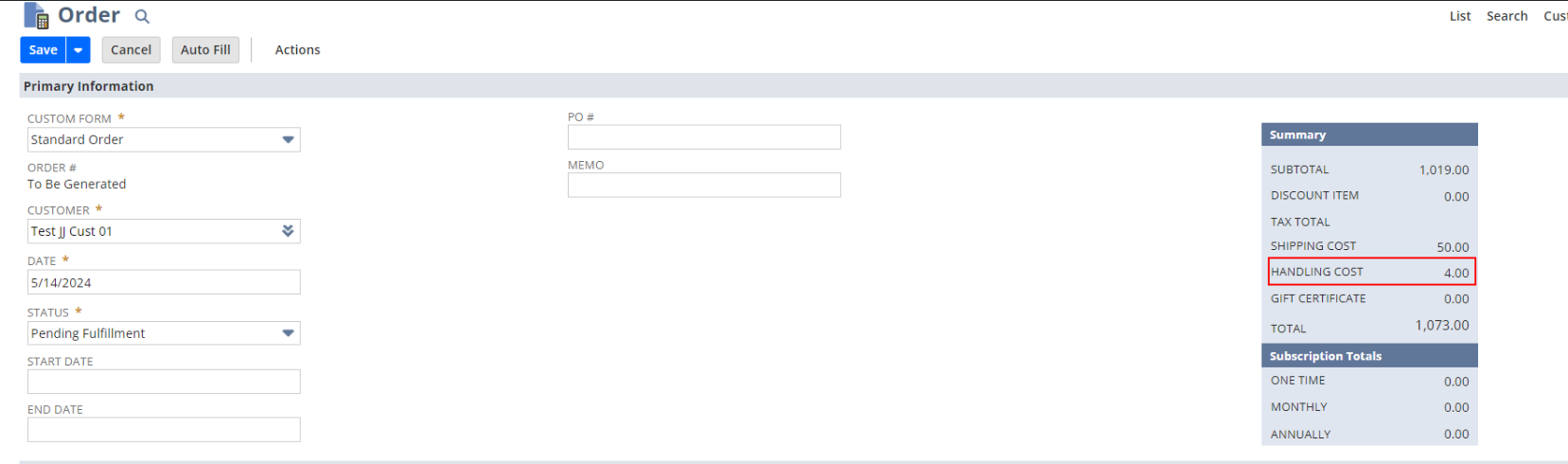Handling costs in NetSuite can be set up and managed directly on item records, providing a way to account for additional expenses associated with processing, packaging, and shipping an item.
Here’s how you can manage handling costs on item records in NetSuite:
- Go to Lists > Accounting > Items and select the item you want to modify.
- Open the item record and look for a field labeled Handling Cost under the subtab “Sales/Pricing”.
- Enter the handling cost for the item. This cost can be a fixed amount that will be added to the order when this item is included.
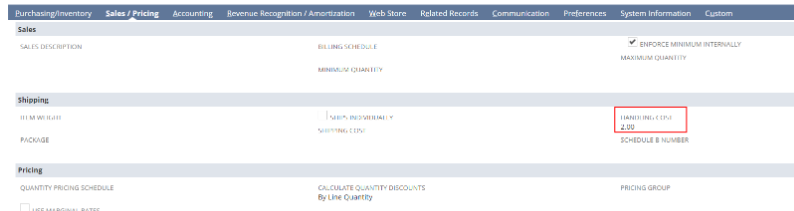
We also need to create a shipping item for handling costs at Lists> Shipping Items > New
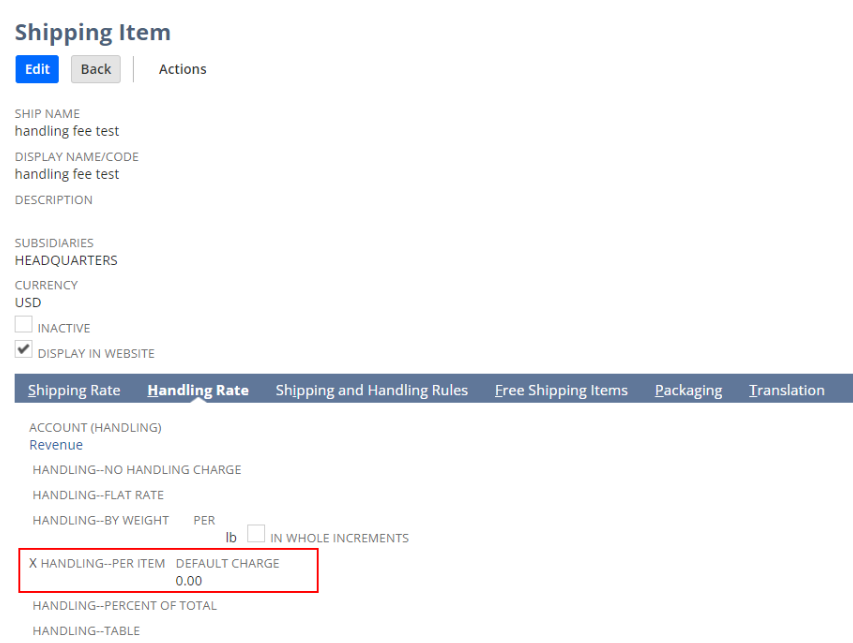
The handling fee you establish for each item will be included in sales transactions, like sales orders or invoices, when the user chooses the designated shipping item in the sales order as the shipping method. Typically, this cost is computed per item and can be displayed separately on the invoice or combined with the total shipping and handling charges.
Here’s a screenshot of the sales order we tested in our demo account.