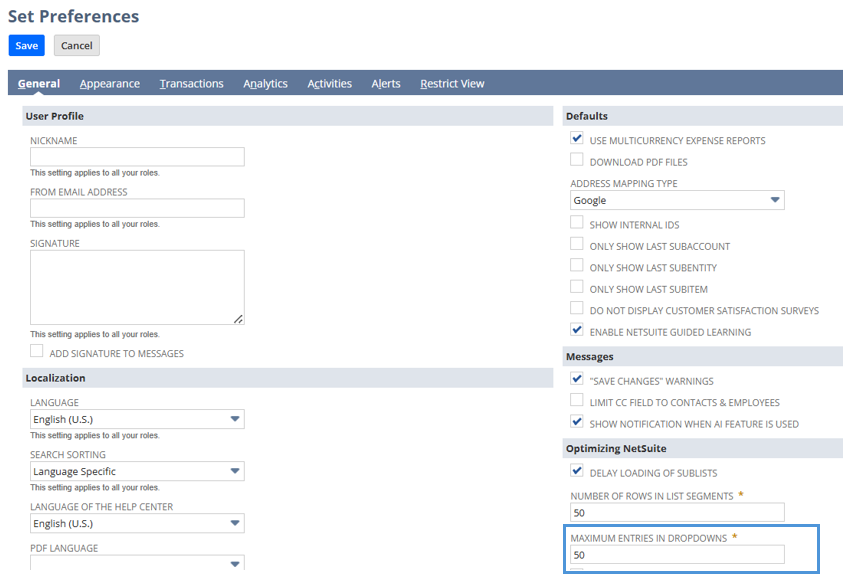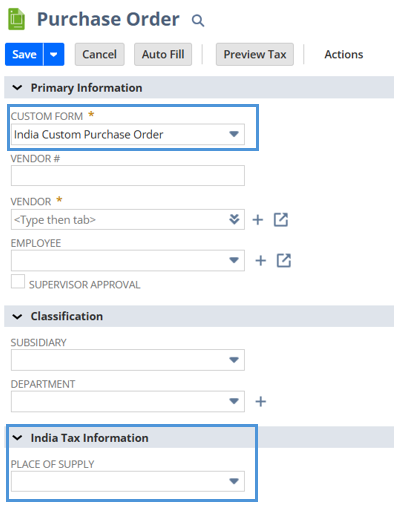The India Localization SuiteTax Engine SuiteApp is a helpful tool for businesses in India. It allows companies to handle and keep track of their transactions, and it can also calculate the different taxes they need to pay, ensuring they follow all the necessary accounting and tax rules.
A common script error encountered by users when creating a Purchase Order after installing the SuiteApp is: “….SSS_MISSING_REQD_ARGUMENT CurrentRecord.setText: Missing a required argument: text”.
The issue can be caused by either of the following:
- Maximum Entries in Dropdown field preference is set below 50 and/or,
- Place of Supply field is not exposed in the form used
Please see the possible steps below to resolve the error:
- Set the Maximum Entries in Dropdowns to 50 or more:
- Navigate to Setup > Company > General Preferences
- Check for the field ‘Maximum Entries in Dropdowns’
- Set the field value to a minimum of ’50’ and Save the preferences.
d. Navigate to Home > Set Preferences
e. Check for the field ‘Maximum Entries in Dropdowns‘
f. Set the field value to a minimum of ’50’ and Save the preferences.
2. In case the Place of Supply field is not exposed in the form used; you may consider selecting the India Custom Purchase Order form (form from India Localization bundle) or customizing the current preferred form.