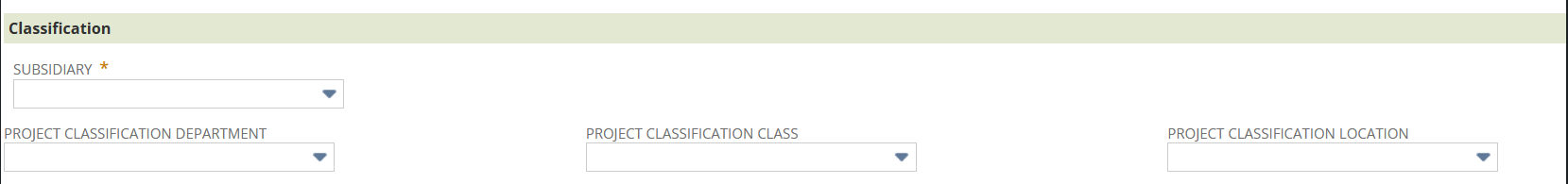The Project Classification SuiteApp enables organizations to associate their projects with financial segments such as Project Classification Department, Project Classification Class, and Project Classification Location. These segments can be used as default values in transactions. You can also show the correct cost or profit center and ensure accurate financial reporting.
Before installing the Project Classification SuiteApp, ensure that the following requirements are met:
- Required Modules:
- Project Management SKU
- Project Accounting and Management Module
- Enable the following features using the Administrator role:
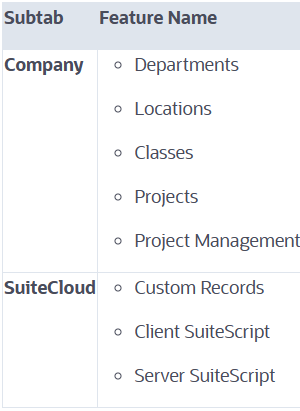
- Active Roles: Ensure the following roles are active within the account:
- Accountant (id=1)
- A/P Clerk (id=4)
- A/R Clerk (id=5)
- Bookkeeper (id=6)
- Buyer (id=50)
- Chief People Officer (CPO) (id=49)
- Human Resources Generalist (id=48)
Once the prerequisites are confirmed, proceed with installing the Project Classification SuiteApp.
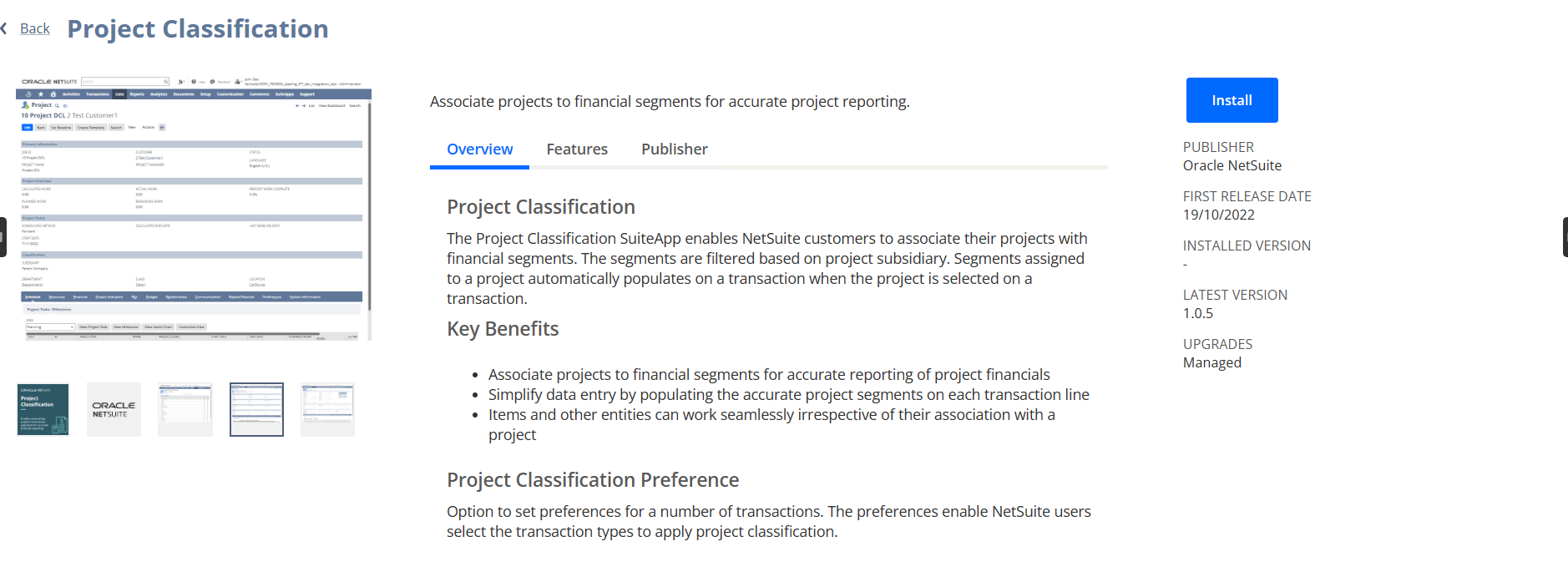
After installation, the classifications will be visible within the project records.