The Adjust Inventory form enables you to change the quantity and value of an inventory item without entering a purchase order.
For example, to account for clerical errors, changes in cost, thefts, or miscounts, you can enter an inventory adjustment.
Navigation
- Go to Transactions > Inventory > Adjust Inventory.
- The Inventory Adjustment page appears.
- For OneWorld accounts, in the Subsidiary field, select the subsidiary you want to associate with this adjustment.
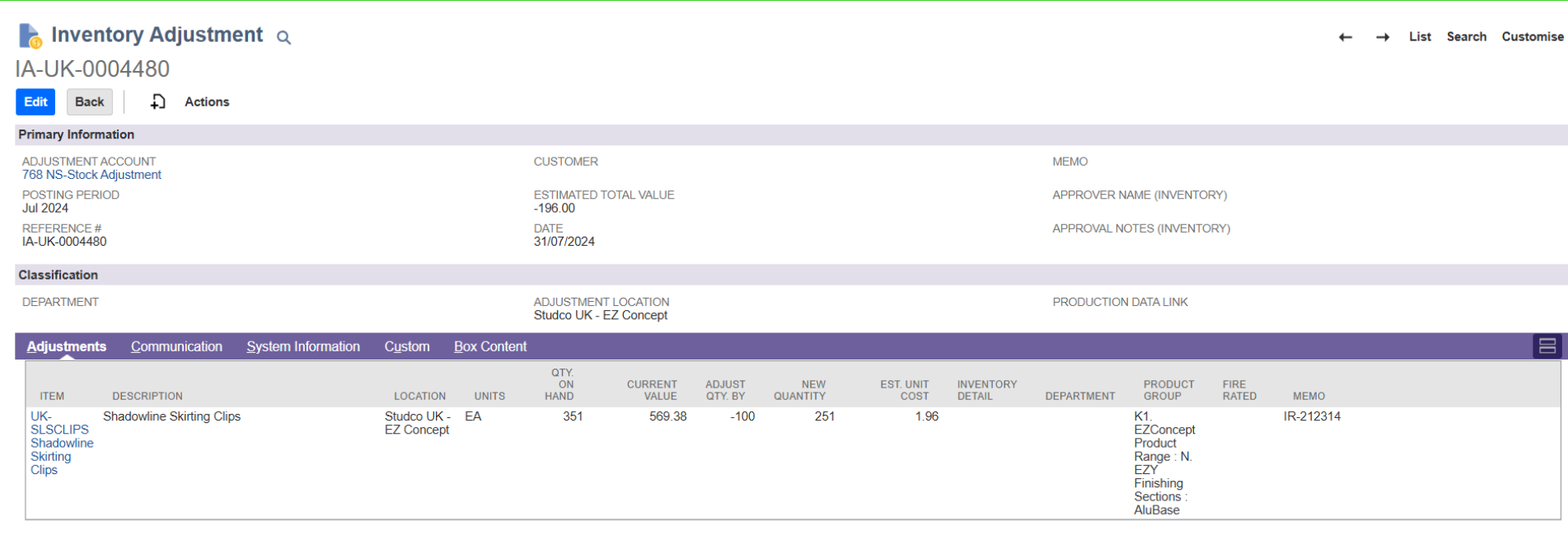
Provide the Adjustment account, date, reference # etc.
Here select the item and provide the correct quantity of this item under the “ADJUST QTY BY” field. If we want to reduce the number of quantities, provide a minus before the value.
Click save