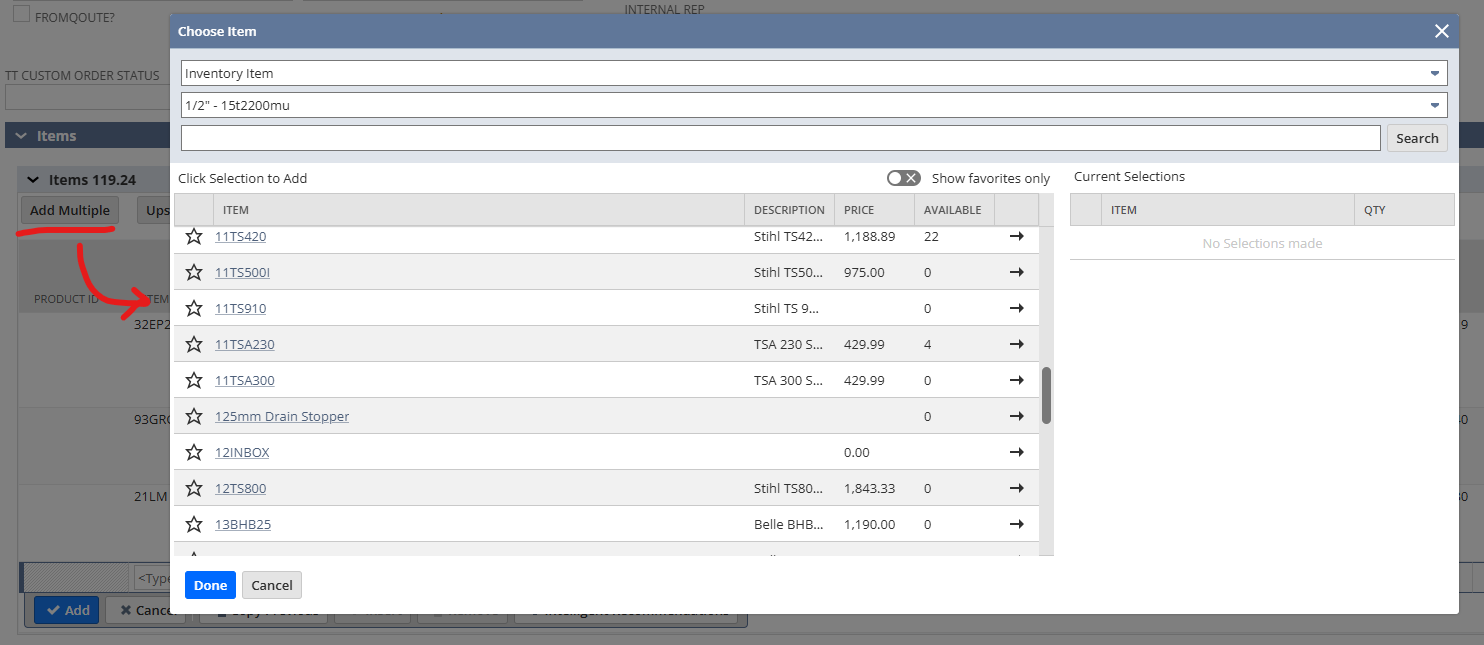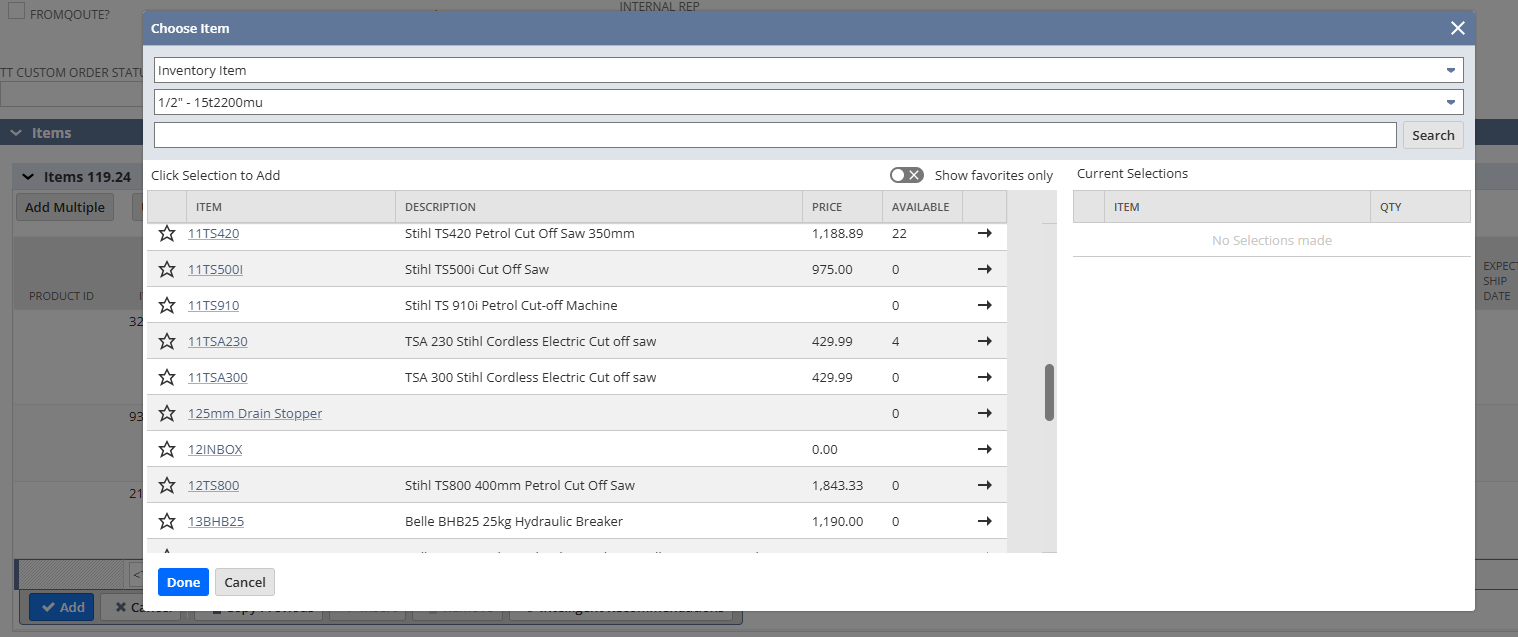Requirement:
Every time I open the Add Multiple menu on an SO, I have this terribly proportioned view.
If I make the description box bigger (shown below) and close the window, reopening it won’t save the changes and I have to do this every time I work on an SO. Is there a way to customize this or set it as the new default?
Solution:
The ability to customize the add Multiple pop up form is still a limitation and enhancement filed under:
Enhancement 132139 : Transactions > Sales Orders> Add Multiple Items. To be able to customize the Pop up search on custom fields showing on the item
You can vote for this enhancement on the SuiteIdeas page.
At this time, there is no documented workaround.