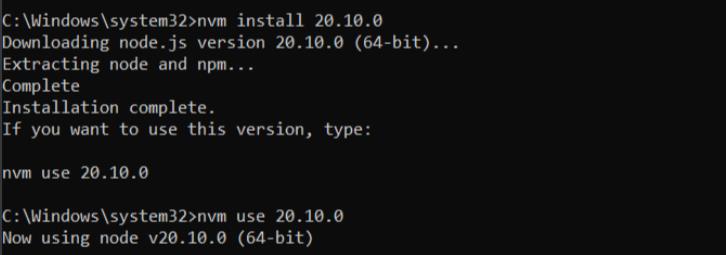While working in the local setup required for SuiteCommerce Advanced, there were four prerequisites to be met for setting up the environment required for running the SCA website:
Node package manager(npm), Node version manager(nvm), gulp, Node JS and gulp.
However, if Node.js is installed standalone , if the command ‘node -v’ is run in the terminal of VS code, an error message will be displayed
as follows:
‘ node is not recognised as an internal command ‘.
This error is shown because Node was installed without using node version manager. For SuiteCommerce Advanced 2025 to run correctly in the local system, the version of Node JS required is 20.10.0. This version must be installed using nvm, so that node is properly recognised in the VS code environment.
In order to fix the issue, firstly, uninstall the previously installed version of Node JS from the system. Then,open the command prompt and run the following command :
nvm install v20.10.0 or nvm install 20.10.0
This will reinstall Node JS correctly. After installation, run the command : nvm use 20.10.0.
Be careful to open the VS code as administrator and VS code terminal as cmd, instead of Powershell. If the terminal is opened as Powershell, it can be switched to cmd by running the command ‘cmd’ in the terminal.