Issue:
When we try to login to SMT (Site Management Tools) from the webstore (by clicking esc button) faced an issue.
“Your browser does not support the Cookies Having Independent Partitioned State, CHIPS. For information on supported browsers, see Supported Browsers.”
We can’t login to SMT to update the content.
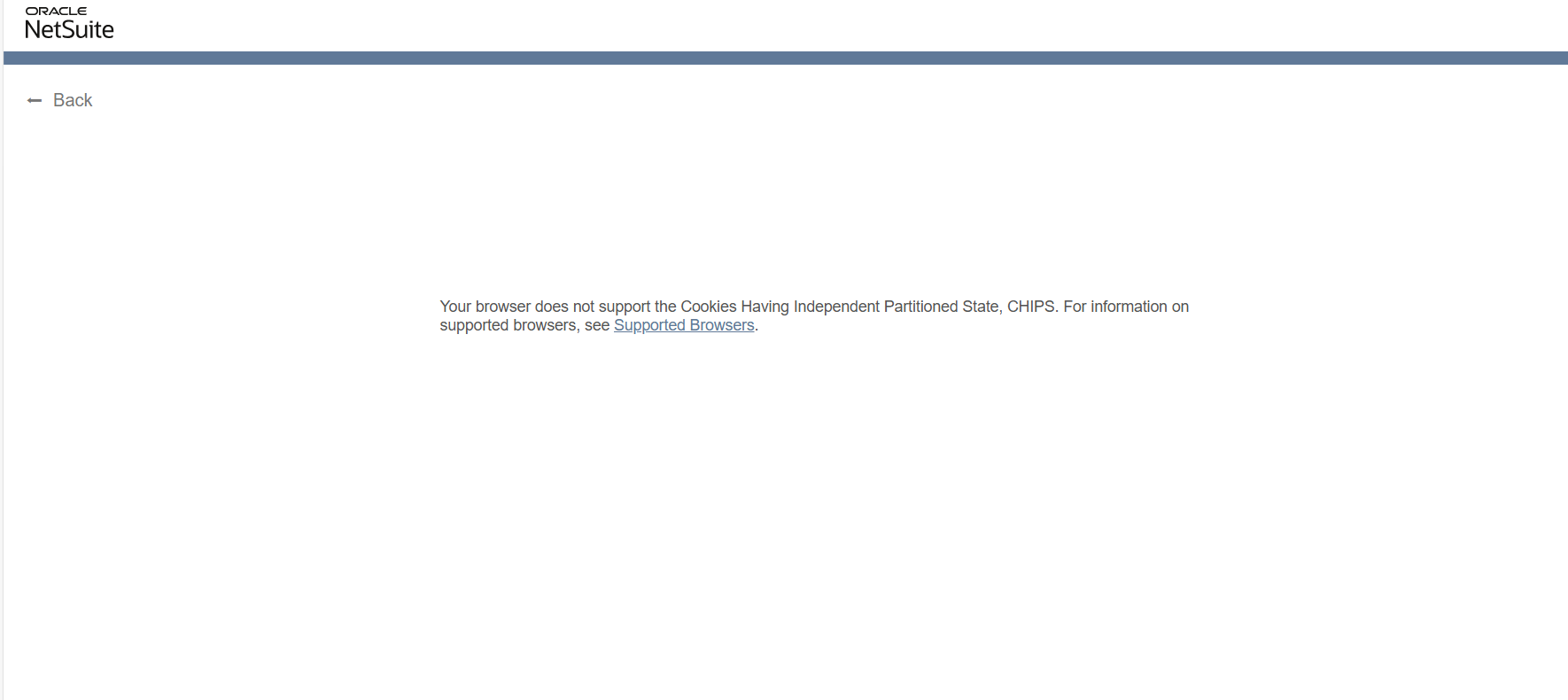
Solution:
Regarding the behavior, it seems the expected result from recent update 2024.2 Release.
The SMT would requires disabling third-party cookies on your browser.
Review the note on the article SuiteAnswer ID 44996 – User Interface
- If you are using the Chrome web browser, verify the setting from menu, Settings > Privacy & security > Block third party cookies
- If you are using the FireFox web browser, please ENABLE the Total Cookie Protection
- Regarding the steps for Edge browser, select the menu Settings > select Cookies and site permissions > expand Select Manage and delete cookies and site data > then ENABLE an option Block third-party cookies