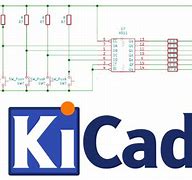KiCad is an open-source software suite used for designing electronic schematics and printed circuit boards (PCBs). It provides a powerful set of tools that enable users to create complex circuits, design their layout on a PCB, and generate the files needed to manufacture the board. KiCad is widely used by hobbyists, engineers, and educators due to its versatility and accessibility across multiple platforms (Windows, macOS, Linux). Since it’s open source, there’s no cost associated with using the software, making it a popular choice for both personal projects and professional use.
At its core, KiCad consists of several key modules. The Schematic Editor (Eeschema) allows users to create circuit diagrams by placing symbols representing electrical components and connecting them with wires. Once the schematic is complete, users can move to the PCB Layout Editor (Pcbnew), which is where the physical placement of components is arranged, and connections are made using traces. The software also includes a Footprint Editor to assign physical dimensions to components and a 3D Viewer that lets designers visualize their board in 3D. This ensures that everything fits correctly before sending the design to manufacture.