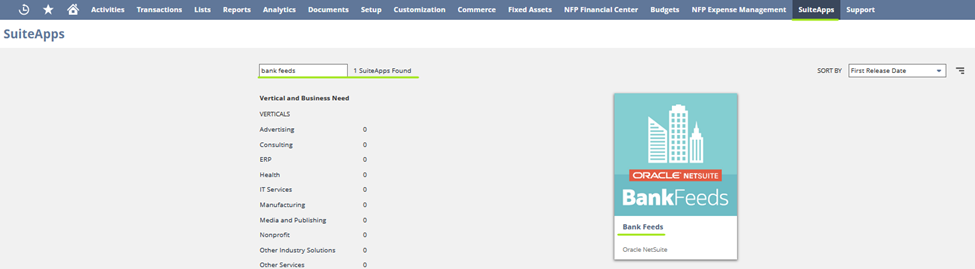Bank Feeds SuiteApp is a free SuiteApp that automates the secure bank transfer of your bank data from your Financial Institution into NetSuite. This means, that it will automatically import your bank transactions into NetSuite allowing you to match them off your NetSuite transactions for bank and credit card reconciliation.
Using the Bank Feeds SuiteApp allows you the following:
1. Connect multiple financial institutions to NetSuite
2. Automate the import of bank transactions and account balances daily from your Financial Institution Accounts into NetSuite Account
3. Manually Initiate on-demand import of bank transactions and account balances into NetSuite
4. Manage your Financial Institution connections and control which account to include or exclude from bank feeds integration
Installation of the Bank Feeds SuiteApp:
Before you install the Bank Feeds SuiteApp, go to Setup > Company > Setup Tasks > Enable Features, and then click the SuiteCloud tab. Make sure that the following features are enabled on your account:
Prerequisites:
- Custom Records
- Client SuiteScript
- Server SuiteScript
Installation:
1. On the main Tab Navigate to SuiteApps
2. Search for Bank Feeds
The Bank Feeds SuiteApp is a managed SuiteApp and is automatically updated whenever there are enhancements or new features added.
To see details about installed Bundles from Marketplace, you may navigate to Customization -> SuiteCloud Development:
- Installed SuiteApp List – list of installed bundles
- Deployment Audit Trail – list of installed bundles with installation status and updates of installed bundles