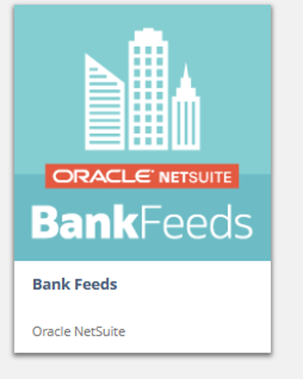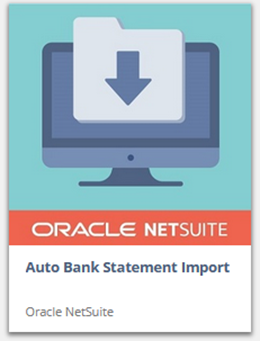The Automatic Bank Data Import could be processed in NetSuite in several ways. Users have the option to select either the Bank Feeds SuiteApp or Auto Bank Statement Import (ABSI). To automate bank data imports, NetSuite is using Financial Institution Connectivity Plug-In. Not all banks are using the same Connectivity Plug-In. Due to this, NetSuite developed two types of SuiteApp used for Automatic Bank Data Import.
1. The Bank Feeds SuiteApp automates the transfer of your bank data from your financial institution accounts into NetSuite. The SuiteApp uses the Financial Institution Connectivity Plug-In and an authorized account information service provider to securely access online financial institution data.
There are some limitations mainly with the connectivity to the Financial Institutions. Not all the Financial Institutions are supported for each country. This could be the main reason of choosing the other option for the automatic bank data import.
For more details regarding Bank Feeds you may refer to our SuiteAnswers:
– 91842 – Limitations of Using the Bank Feeds SuiteApp
2. The other type of SuiteApp used for Automatic Bank Data Import is the Auto Bank Statement Import (ABSI). This is more flexible in connection to other Financial Institutions that are not usually supported. This feature uses a Financial Institution Connectivity Plug-in to securely connect to your financial institution’s server through SFTP (Secure File Transfer Protocol) connectivity.
Note: You need to have a higher experience with setting up of the SFTP connections.
Lastly, user has the possibility to develop Custom Connectivity Plug-in if the standard SFTP Connectivity Plug-in is not supported by your bank.