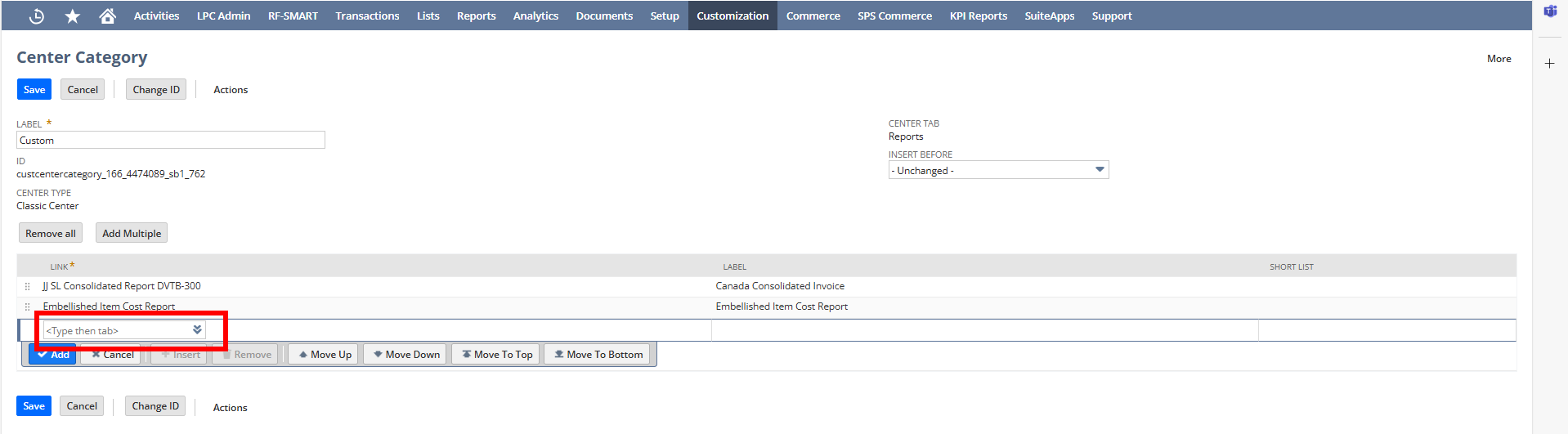Customizing the Reports tab in NetSuite allows you to tailor your reporting interface to better suit your organization’s needs. Here’s how you can link and organize your reports on the Reports tab by customizing it.
Steps to Customize the Reports Tab
- Login as Administrator:
- Ensure you have the necessary permissions by logging in with an Administrator account.
- Access the Reports Tab:
- Navigate to the Reports tab on your NetSuite dashboard.
- Set Up Custom Tab:
- Click on the Set Up Custom Tab link, which is located right next to the Personalize Dashboard option.
- Configure the Custom Center Tab:
- On the Custom Center Tab page, ensure the Label field is set to “Reports.”
- Click Save to apply your changes.
- Edit Categories:
- From here, you can edit any existing categories to add specific reports, allowing you to organize them as needed.
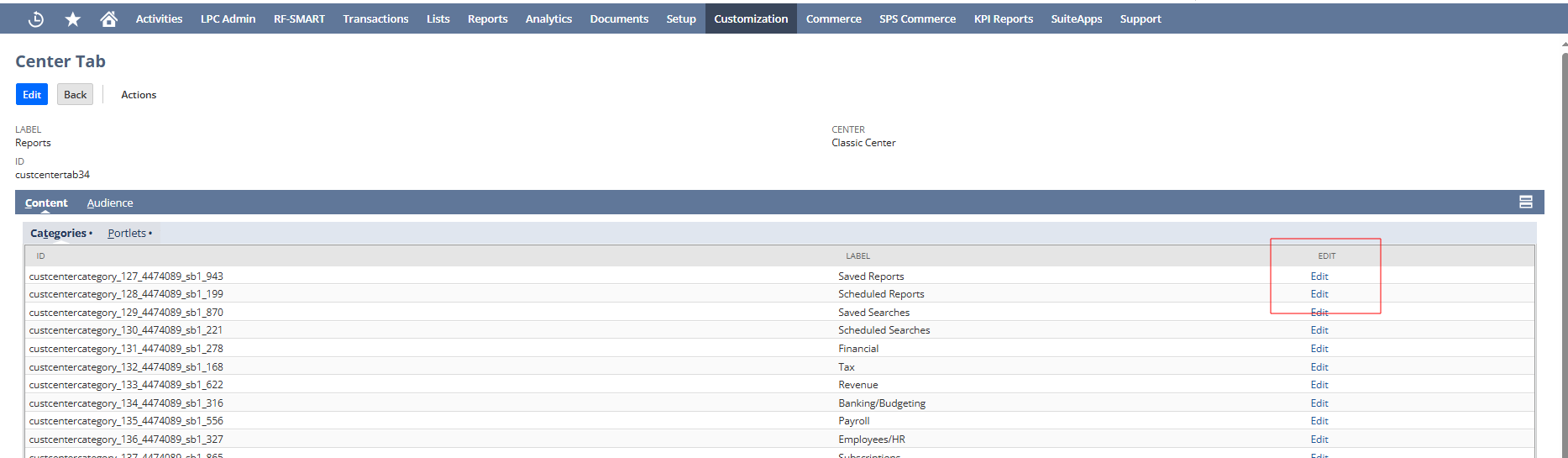
Add the record and then save.