We can create a custom record to store tracking details with the following fields:
- Carrier (List/Record)
- Tracking Number (Text)
- Tracking Link (Long Text / URL)
- Item Fulfillment (List/Record)
- Sales order (List/Record)
Points to consider in record creation:
- The Item Fulfillment and Sales Order fields should be marked as “Record is Parent” to appear as sublists in the parent record.
- The Sales Order value should be auto-sourced from the Item Fulfillment‘s “Created From” field using field configuration.
- The Item Fulfillment and Sales Order field lists should be filtered based on the corresponding transaction type.
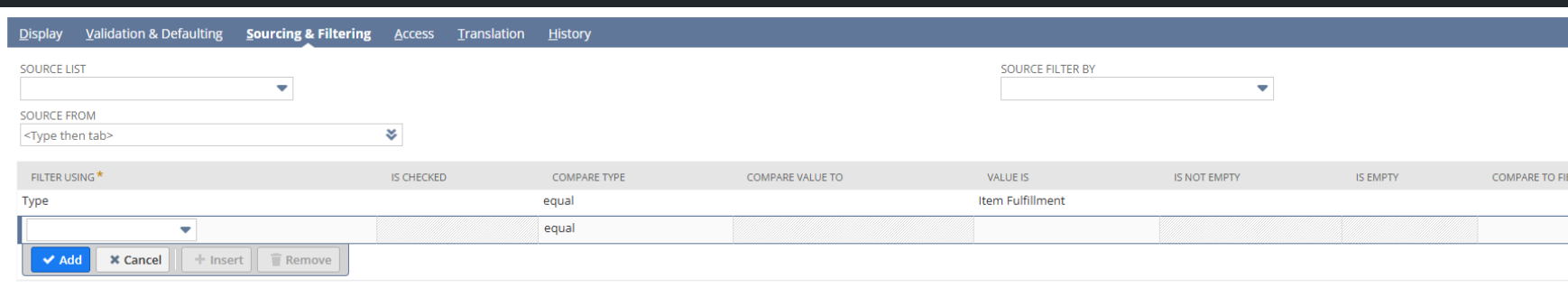
By using this custom record, we can display the same details in the Sales Order record as well.
Concern: Users can update the tracking details from both the Sales Order and Item Fulfillment records.
Email Process:
Currently, the email sending by NetSuite standard using the System Email Template . In this email template, we are not getting the custom sublist values. So, we need to use the alternative option to send the email.
We should disable the standard email and send custom emails using a saved search or user event script when the Item Fulfillment status changes to “Shipped.”