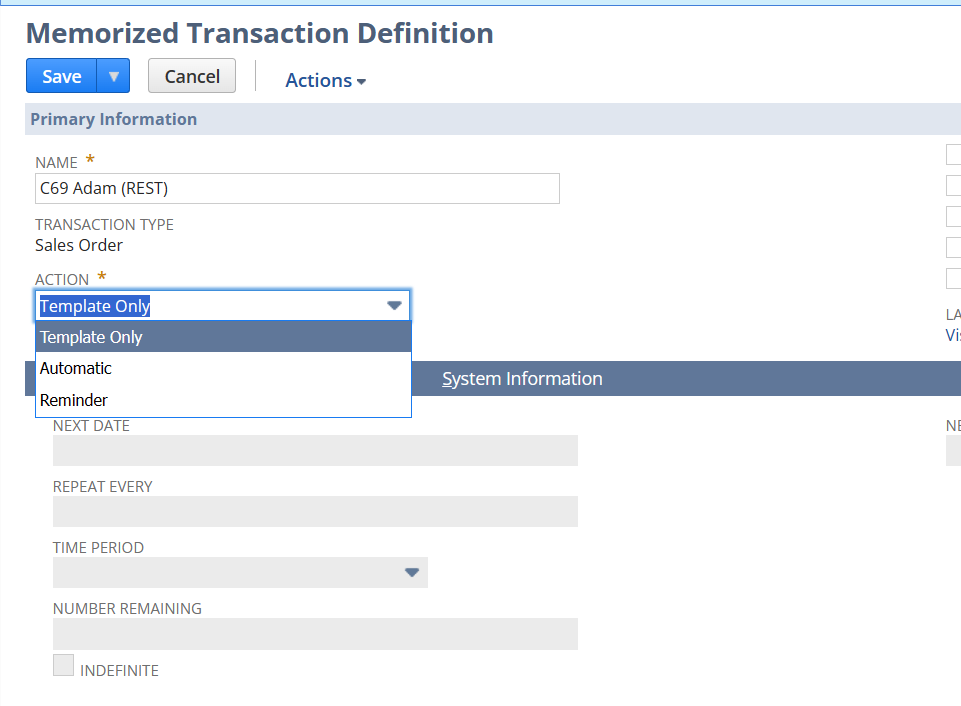Memorizing a transaction making it convenient to access and utilize them as needed in your business processes. In NetSuite, you can memorize the following transactions:
- Checks
- Credit Cards
- Purchase Orders
- Bills
- Sales Orders
- Invoices
- Estimates
- Cash Sales
- Journal Entries
- Statement Charges
- Work Orders
- Purchase Requisitions
- Transfer Orders
- Opportunities
- Custom Transactions
Navigate to Memorized Transactions: Log in to your NetSuite account and go to the Transactions > Management > Enter Memorized Transactions > List.
Memorize option can be found under the actions in the edit or create mode of transaction
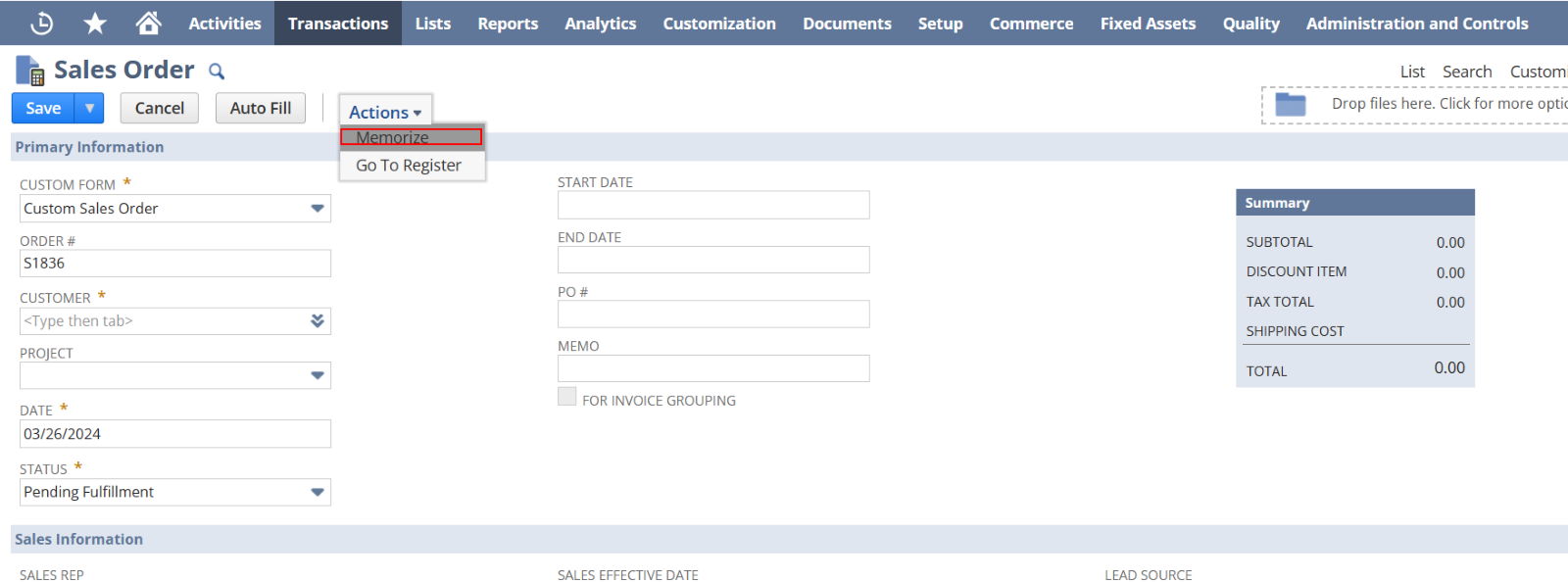
and Choose one of three options in the Action dropdown list in the Primary Information section:
- Choose Template Only if you want to create a memorized transaction that will be used as a template, but will not create any transactions.
- Choose Reminder if you want to be reminded when this transaction is due so that you can view and edit it before you save it.
- Choose Automatic if you want this transaction to automatically post. For information about this option