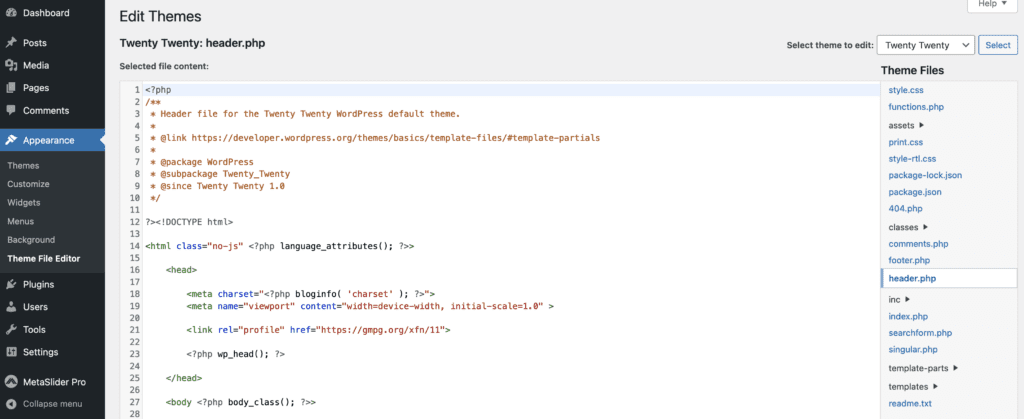The ideal slider plugin for any WordPress website is MetaSlider.
We can create Image Slides, Video Slides, Layer Slides, Product Slides, Post Feed Slides, HTML Slides, and Carousel Slides.
Basics steps to include MetaSlider in a WordPress website:
- Install MetaSlider plugin
- In its dashboard, choose slider format and add sliders.
- For full width, recommend that you select the “100% width” option inside the “Advanced Settings” area of your slideshow.
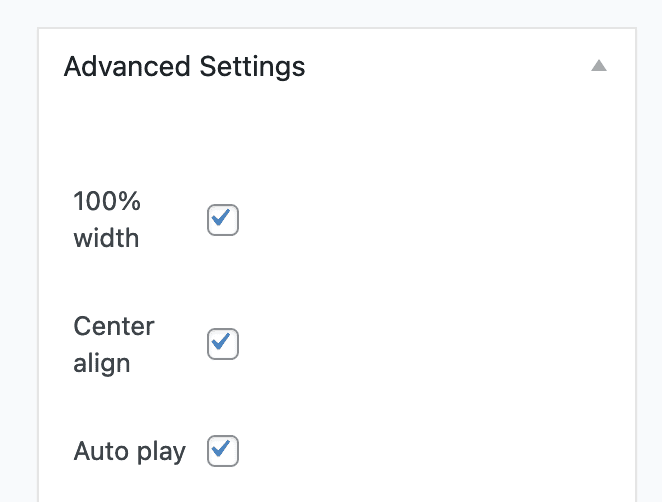
NOTE: The post or page content is often placed within this central container. So if you insert MetaSlider into a post, it will only be as wide as this container. Even if you enable the “100% width” option in MetaSlider, your slider will only be as wide as the container.
You will need to integrate the slider directly into the page template if your theme doesn’t contain a full browser width module or anything similar (it might be worth getting in touch with the theme developer to find out). Depending on the theme, this specific technique may vary, however, it usually entails adding PHP code to your theme’s files. The code can be found inside your slideshow’s editing area, as seen in the illustration below:
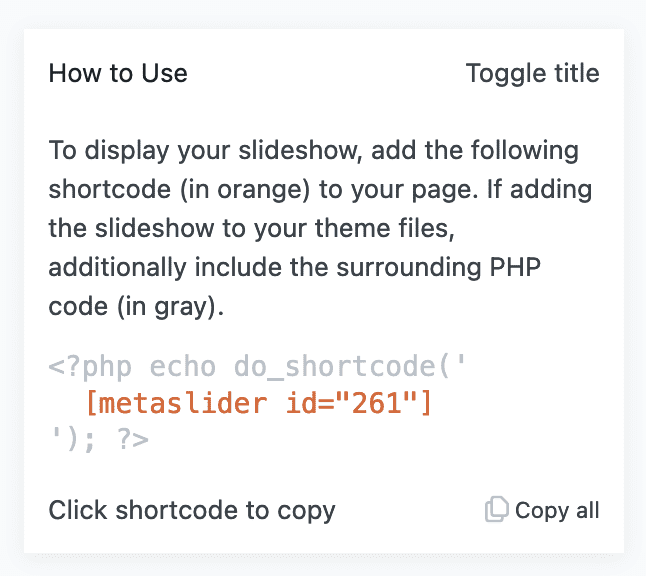
Copy this PHP code. You will then need to find the correct theme template to paste this into and again, this varies depending on the theme and of course where you would like the slider to appear.