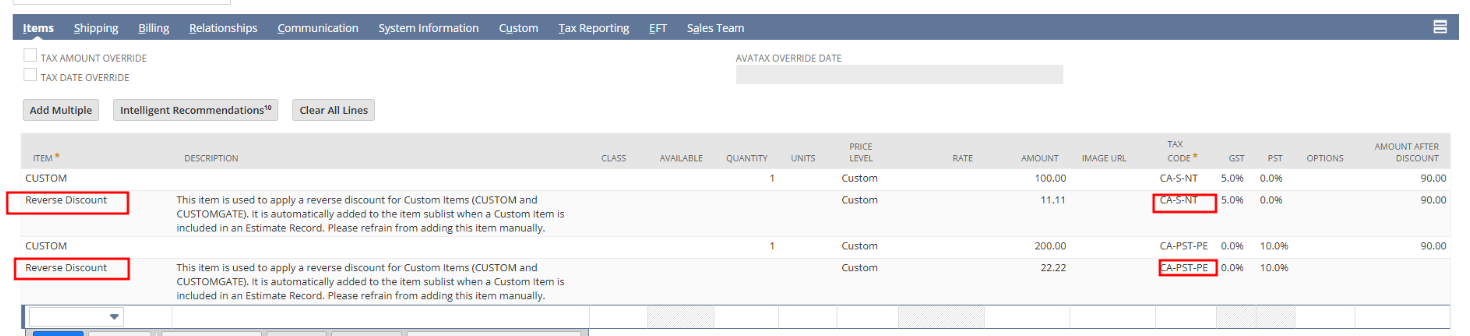When a reverse discount item is added to a custom item, the reverse discount item should also contain the tax code of the custom item so that the tax amount applied is reversed.
If the functionality is only adding a single reverse discount item for all the Custom items added, it won’t help in reversing the tax rates if each Custom item has different Tax codes (different tax rates).
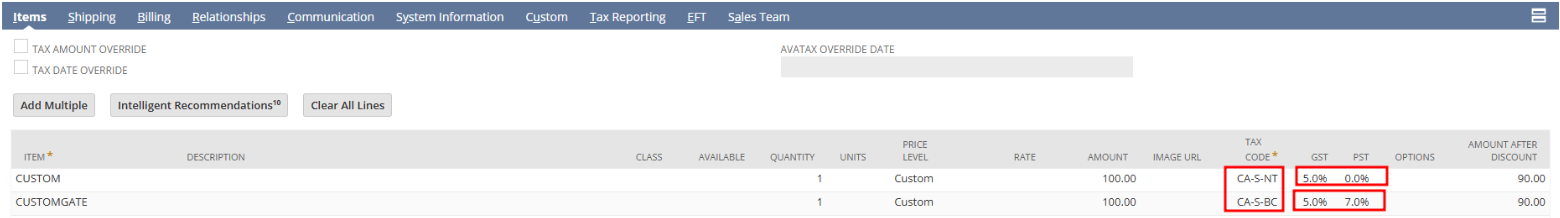
So, a reverse discount should be added for each Custom item, not a cumulative Reverse discount item. That means if there are 2 Custom Items, then the functionality should add 2 Reverse Discount items. Like this –