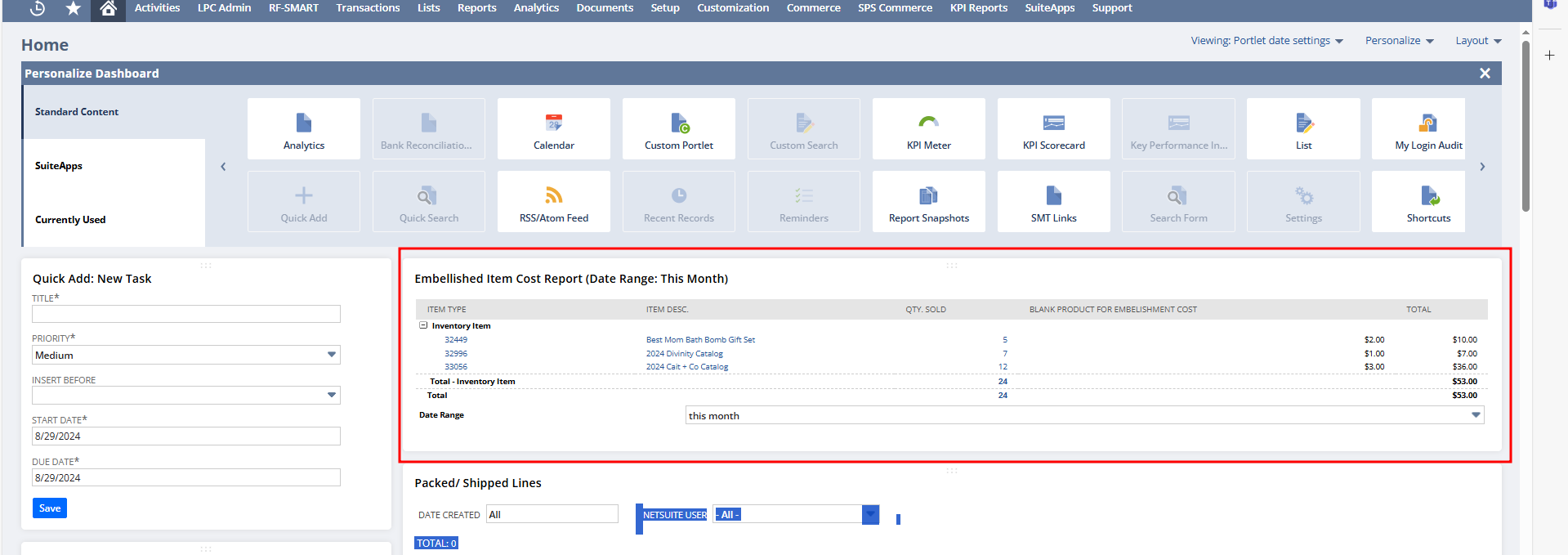When adding a report to your NetSuite dashboard, you have the option to customize how the report data is displayed using Narrow and Wide Portlets. This flexibility ensures that the most relevant information is presented in the most appropriate format.
Customizing the Report Snapshot
- Selecting Columns for Narrow and Wide Portlets:
- When configuring the report snapshot, you must select at least two columns for both the Narrow Portlet and Wide Portlet views.
- Narrow Portlet:
- The columns selected for the Narrow Portlet will be displayed in the compact view of the portlet on your dashboard. This view is ideal for displaying essential data points in a smaller space.
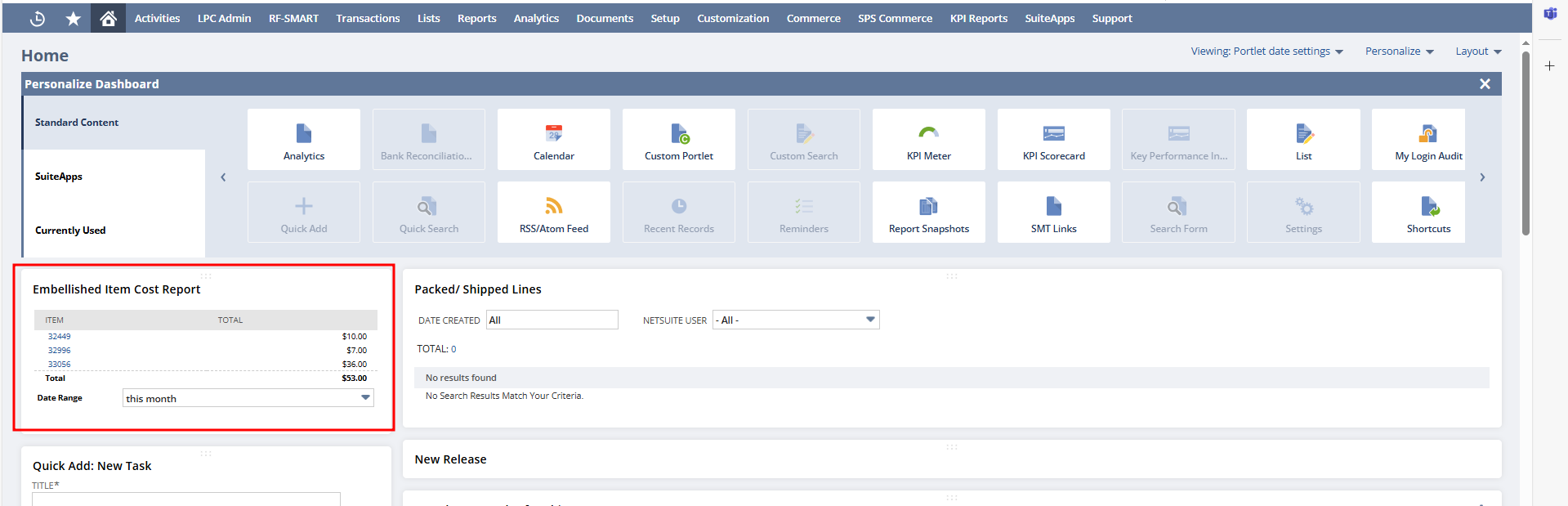
- Wide Portlet:
- The columns chosen for the Wide Portlet will appear in the expanded view of the portlet on the dashboard. This view allows for a more comprehensive display of information, making it suitable for more detailed reporting.