When you open an integration, you can use the tools available from the following tabs to track the status of flows in your integration.
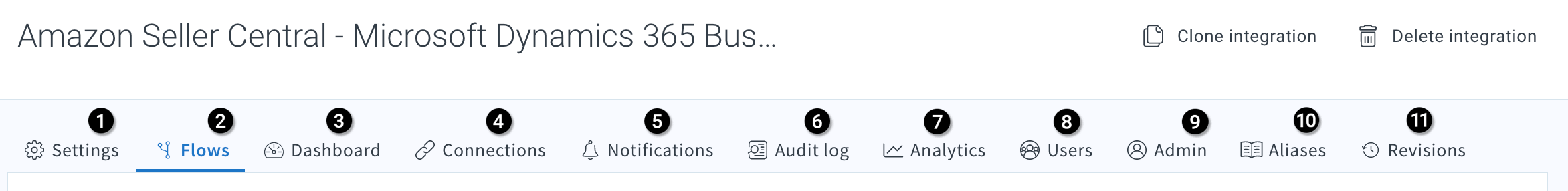
Your Settings tab helps you customize your forms and fields at the integration, flow, export, import, or connection level.
The Flows tab allows you to monitor the status of all your integration flows.
The integration Dashboard shows you the status of every flow that ran for the last 30 days or however long your data retention plan allows.
The dashboard has two tabs: Running flows and Completed flows.
Your Connections tab is where you can monitor the communication channels through which you import and export data to your applications.
With the Notifications tab, you can be notified (or have specific users notified) by email whenever a flow encounters an error or if the connection used by a flow goes offline so that you can quickly fix the problem.
The Audit log tab maintains a record of specific activities in your integrations and flows, including the fields that were changed, the type of change, and who’s responsible for the change.
Use the Analytics tab within an integration to view errors, successes, ignores, and average processing time per successful record over time in visual charts.
The Users tab displays all users accessing this integration and their assigned permission levels.
Your integration’s Admin tab gives you general information about your integration, including a Name and Description.
Your Aliases tab provides an easy and efficient way to reference resources in your integration.
The Revisions tab allows you to manage your version control, release management, and revisions.