NetSuite Costing Methods:
Let’s delve into the common costing methods available in NetSuite:
Average Costing:
It is calculated as the total units available during a specific date range, divided by the beginning inventory cost plus the cost of additions to inventory. This method employs the moving average method, averaging costs over the period.
In the example, NetSuite calculates the average cost by dividing the total inventory value by the number of units available for sale. For instance, with Purchase 1 at $100 and Purchase 2 at $200, the average cost per item is $15.
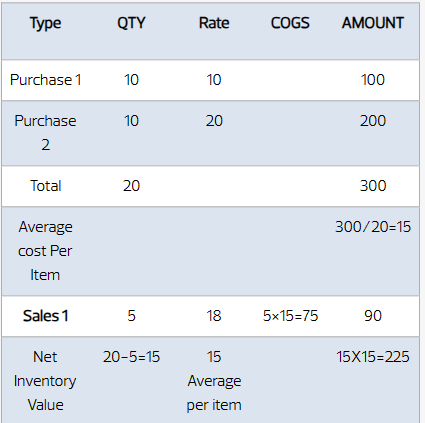
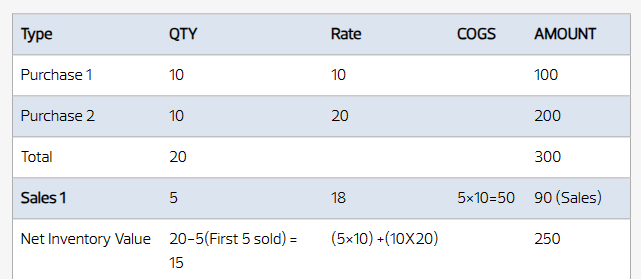
In this example, the system understands that quantity five was sold from Purchase 1. Hence, with 5 (5X10=50) Left from Purchase 1 and 10 (10X20=200) left from Purchase 2, the total inventory value will be 250 in the warehouse.
LIFO – (Last in First Out):
In the Last In, First Out (LIFO) inventory costing method, the concept is that the most recently acquired goods are considered the first to be sold. Consequently, the ending inventory on the balance sheet comprises the earliest goods obtained. Companies adopting LIFO prioritize selling the inventory from their most recent purchases. An example of this practice can be observed in businesses like wine distributors.
As illustrated, the system comprehends that five quantities were sold from the last purchase, which cost $20 per item. The remaining five are left in the warehouse, and ten from the first purchase, totaling an inventory value of (10X10=100) + (5X20=100) $200.
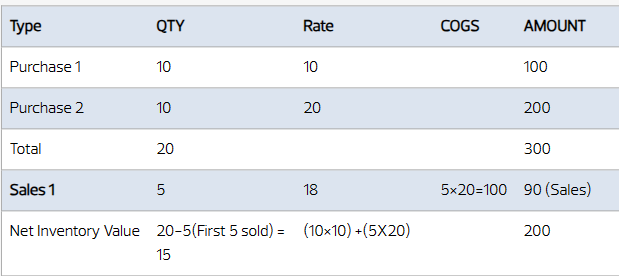
As shown in the above example, the System understood that we sold five quantities from the last purchase, which cost $20 per Item, and the remaining five are left in the warehouse, and ten from the first purchase total inventory value in the warehouse is (10X10=100) + (5X20=100) $200.
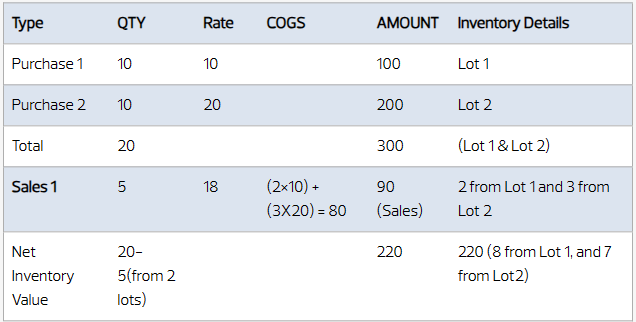
As shown above, while using LOT costing methods, the system will ask you to choose the lot number while receiving and shipping the items. Based on the LOT number we enter system takes the cost. We sold 5 quantities from both Lot 1 & Lot 2. Sold value is 2 from Lot 1 (2×10=20) & 3 Lot 2 (3X0) $80. The value of the remaining items in the warehouse from both lots will be 220.
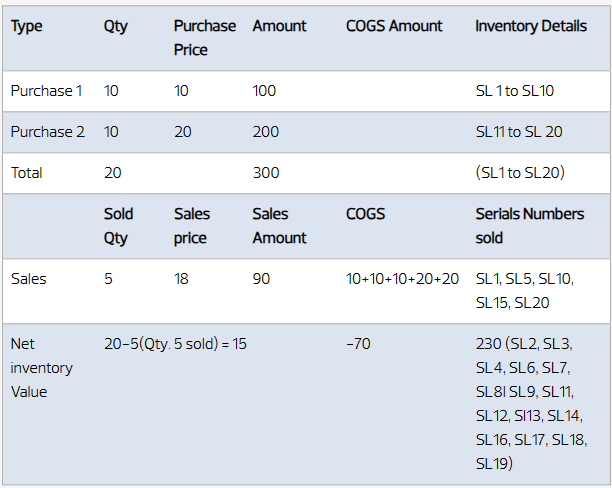
As shown above, the system will consider the cost of the sold item based on the serial number of the items being sold. Here, we are selling serial numbers SL1, SL5, SL10, SL15, and SL20, and their cost respectively 10+10+10+20+20. Total COGS is 70. The inventory value of the remaining serial numbers of items in the warehouse is $230.
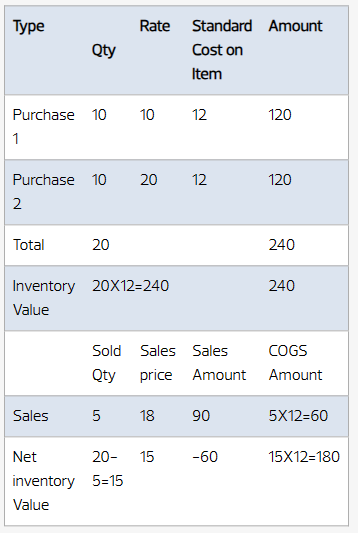
Once you save the transaction and immediately check the inventory value on the item records, the transactions, or the balance sheet, you will see different figures due to the delay of the NetSuite cost engine timing. We need to wait for the next 1 hour as the cost engine runs 1 per every hour. This time depends on the time zone of the company master.

Costing Setup:
Default Costing Method Setup under accounting preferences. –
Navigation: Go to Setup > Accounting > Accounting Preferences > Item/Transactions>Cost Accounting

Costing Preferences
Go to Setup > Accounting > Inventory Costing Preferences:

Item Master Setup: Go to Lists>Accounting>Items>New>Inventory Item (Also validate the inventory value below on each item record)
Validation:
Review inventory balance – After 1 hour of transaction entry, please review the item’s inventory value.
GL Impact from item receipt 1.

GL Impact from item receipt 2.

GL Impact of FIFO item fulfillment:

Check the inventory value of the items on the balance sheet:
