NetSuite’s Vendor Center is a centralized platform that helps companies streamline their interactions with vendors. Vendors can easily access the vendor dashboard, respond to RFQs, and see current and past purchase orders.
To do that, go to the Setup menu, click Company, and select Enable Features. Next, navigate to the Web Presence Tab and make sure the vendor Access box is marked/checked.
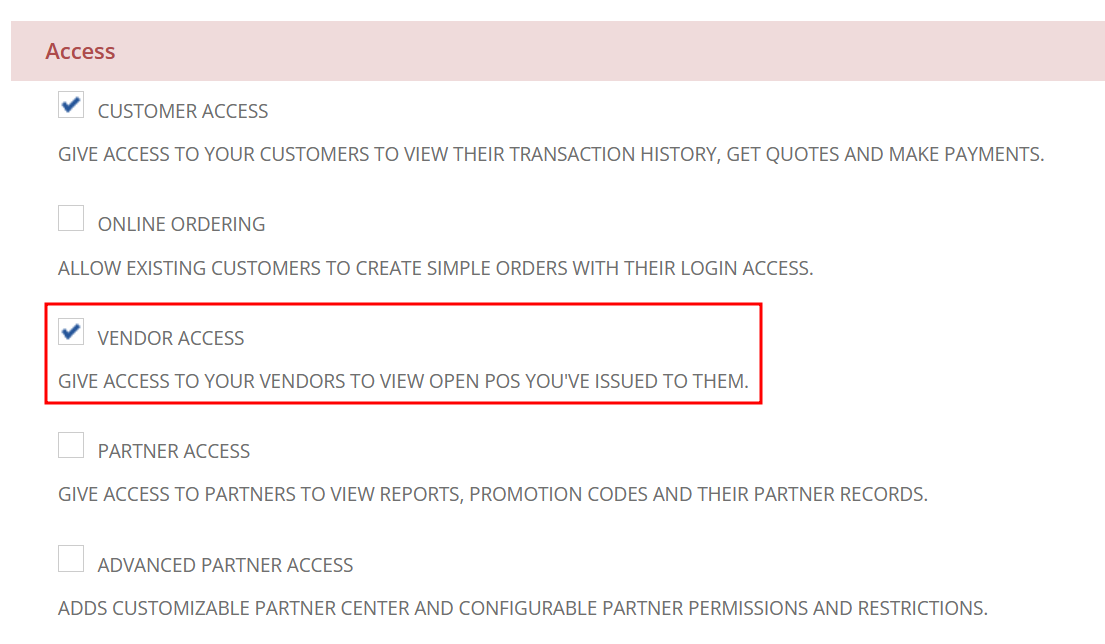
Click Save.
Once you’ve done that, you can assign the vendor center NetSuite role to a vendor.