During open invoice migration, if you encounter an error ‘Please select an A/R account for the invoice’,
check whether the customer has a default Receivables account selected.
For this go to the customer record and check on the Account information section under the Financial tab. Check whether a receivables account is selected.
If the field has the value ‘Use system Preference’ then navigate to setup>Accounting> Accounting preferences.
Under Accounts section of Items/Transactions tab, check whether a default receivables account is selected. If not choose the required one and save the changes.
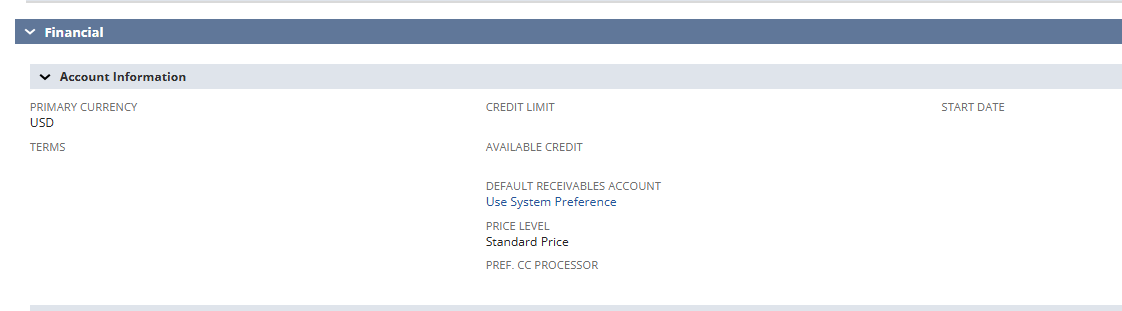
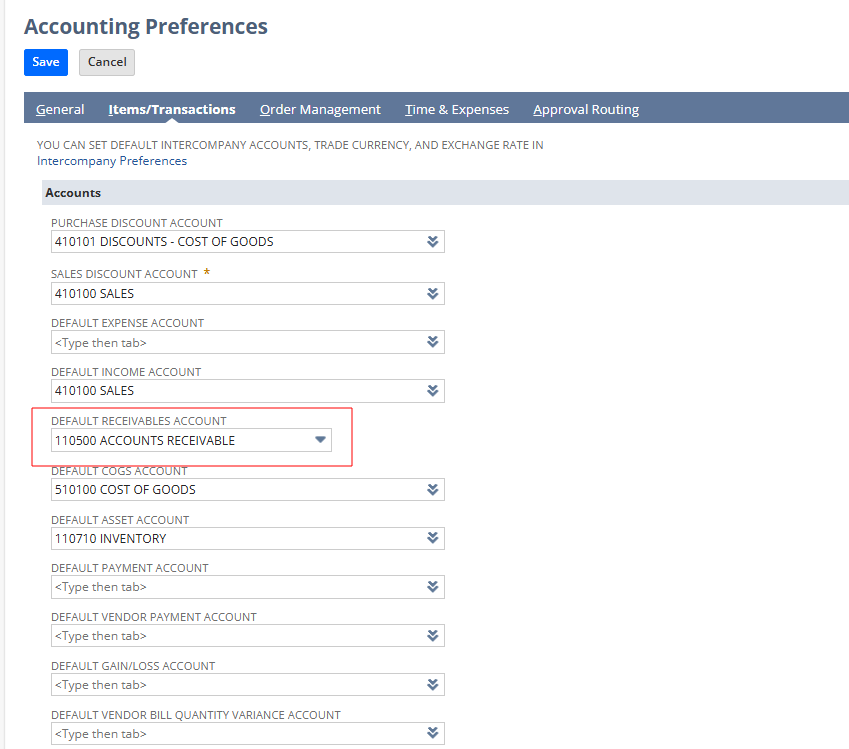 Then perform the import again. The issue will now be resolved.
Then perform the import again. The issue will now be resolved.