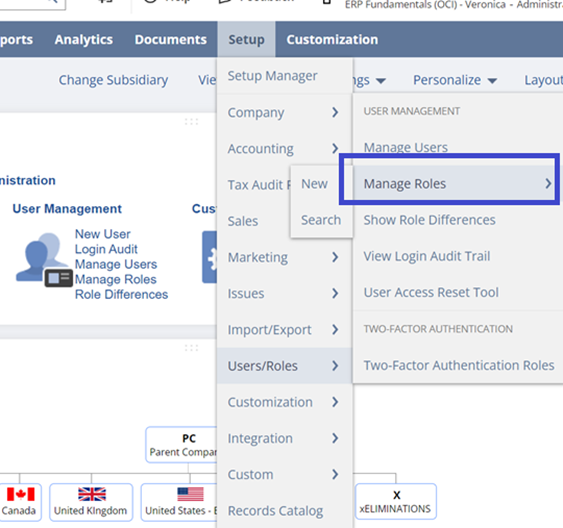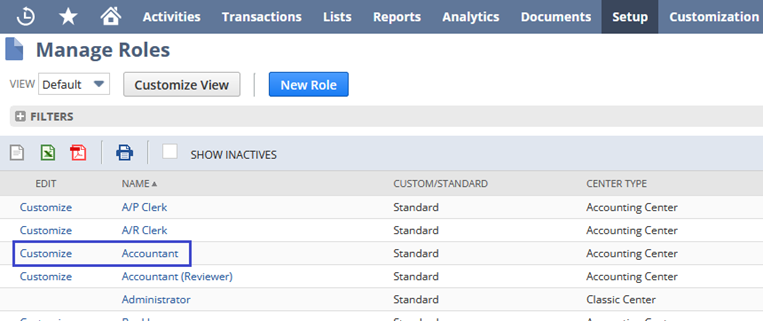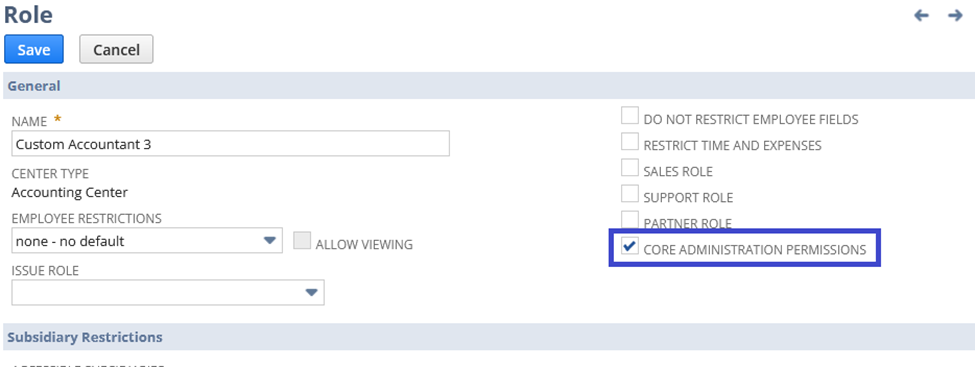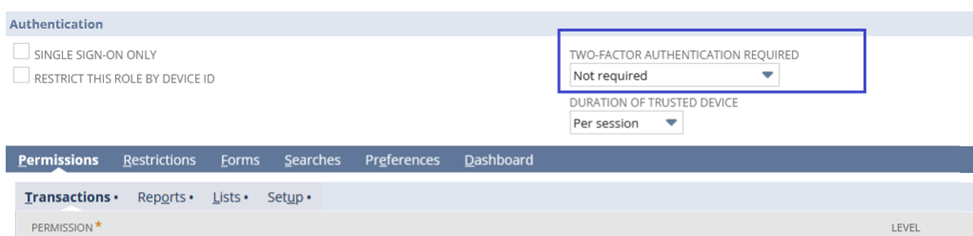In a company, safeguarding sensitive data like employee information is crucial for legal compliance, privacy protection, and fraud prevention. In NetSuite, the Administrator role typically includes access to such data. There are situations where it’s necessary to create a new role similar to the standard Administrator role but with limited access to sensitive information. This allows the assignment of Core Administration Permissions to the role.
The Core Administration Permissions is a feature that added to the custom roles, can allow that role to perform administrator like tasks without having access to sensitive employee data.
To assign Core Administration Permissions to a role:
1.Go to Setup > Users/Roles > Manage Roles.
2.On the Manage Roles list page, next to the role that you want to add Core Administration Permissions to, click Customize.
3.On the Role record, check the Core Administration Permissions box.
Optional: To make two-factor authentication required for the role, in the Two-Factor Authentication Required dropdown list, select 2FA authentication required.
4.Click Save.
Note:
Core Administration Permissions checkbox is unmarked by default to any roles. Be careful when assigning the permission to a particular role because the role will act like the standard Administrator role in terms privileges.