Efficiently managing your shipping process is vital for maintaining customer satisfaction and ensuring smooth operations in your business. Sometimes, you might need to ship more items than originally ordered, whether due to customer requests or inventory adjustments. NetSuite’s “Allow Overage on Item Fulfillment” feature provides the flexibility to handle such situations effortlessly.
Enabling Allow Overage on Item Fulfillment in NetSuite
- Go to Setup > Accounting > Accounting Preferences.
- Click on the Order Management sub-tab.
- Under the Fulfillment section, check the Allow Overage on Item Fulfillment box.
- Save Preferences
By following these steps, you enable the feature that allows you to fulfill quantities exceeding those ordered on your sales orders.
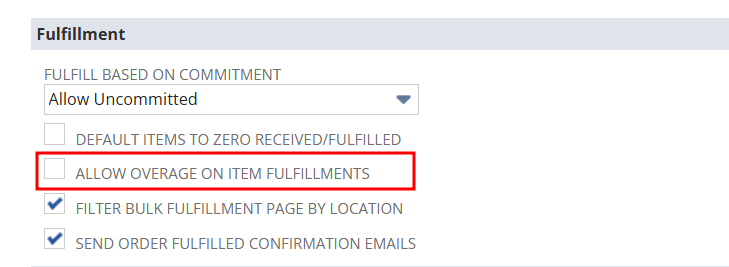
- Check this box to be able to enter a quantity larger than the quantity remaining for an item on a fulfillment.
- Clear this box to limit the quantity fulfilled to the quantity remaining on the fulfillment.
Note: If you enable Allow Overage on Item Fulfillments, then the Fulfill Based on Commitment preference should be set to Ignore Commitment or Allow Uncommitted, if enabled.
Note: If you enable Allow Overage on Item Fulfillments, then it is possible to enter multiple fulfillments against the order. Be sure to use the Back button in NetSuite for navigation, not the browser Back button, to avoid accidental duplicate entries.
In the Item Fulfillment page, you can now enter a quantity greater than the ordered quantity due to the overage allowance.
Allowing overages on item fulfillment can be particularly useful in the following scenarios:
- Customer Requests: Customers might request additional items after placing their order. This feature enables you to accommodate such requests without creating new sales orders.
- Inventory Adjustments: In cases where you discover extra inventory that needs to be shipped to clear stock, this feature allows for smooth adjustments.
- Shipping Errors: If a packing error leads to extra items being shipped, the feature ensures your records can accurately reflect the actual quantities shipped.