In situations where your vendor ships more items than ordered, and you want to receive and account for the extra items in your inventory, NetSuite provides a standard feature to manage the same. In NetSuite, the “Allow Overage on Item Receipt” feature allows you to receive more than the ordered quantity of an item on a purchase order.
Here’s how you can enable and use the “Allow Overage on Item Receipt” feature in NetSuite:
- Go to Setup > Accounting > Accounting Preferences.
- Click on the Order Management sub-tab.
- Under the Receiving section, check the Allow Overage on Item Receipt box.
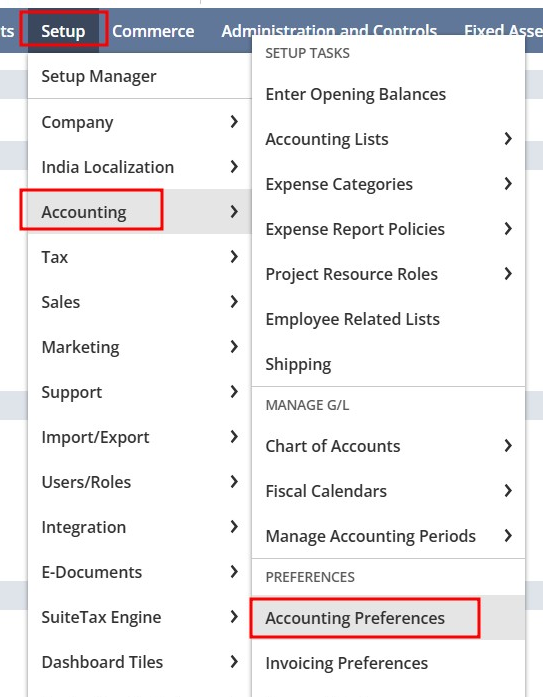
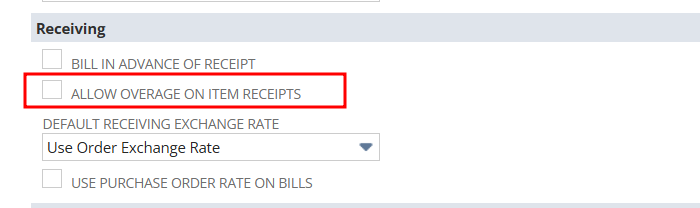
- Check the box to enter a quantity larger than the quantity remaining for an item on an item receipt.
- Clear the box to limit the quantity received to the quantity remaining on the item receipt.
After enabling this feature, in the Item Receipt screen, you can now enter a quantity greater than the ordered quantity due to the overage allowance.
By allowing overages on item receipts, NetSuite provides flexibility in handling unexpected inventory variances.
This feature can be particularly beneficial in the following scenarios:
- Vendor Over-Shipments: Sometimes, vendors may ship more items than ordered, either as a goodwill gesture or due to packing errors. Instead of rejecting the excess items, you can receive and account for them, ensuring your inventory records remain accurate.
- Bulk Purchasing: In cases where you benefit from economies of scale by ordering in bulk, the vendor might ship a slightly higher quantity than ordered. The ability to receive these overages helps maintain accurate stock levels.
- Reduced Administrative Burden: By streamlining the receipt of overages, you reduce the need for additional administrative work to adjust purchase orders and handle discrepancies separately.