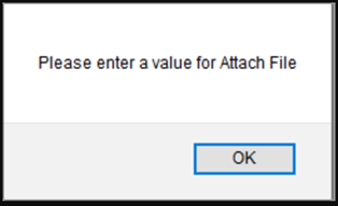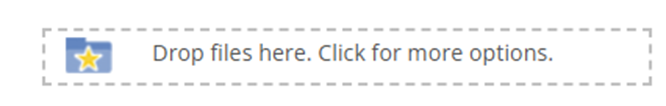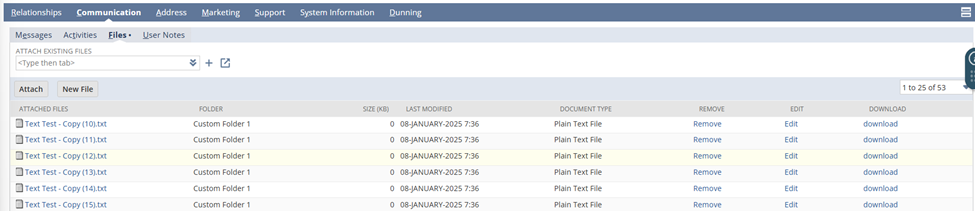When users attempt to drag and drop files, an unexpected message appears: “Please Enter a Value for Attach File.” This issue is caused by the Maximum Entries in Dropdowns field being set to a higher value than recommended.
Adjusting this setting can help resolve the error and ensure the drag-and-drop functionality works as intended.
- Using your Administrator Account navigate to this path.
- Hover to Home button in the dashboard
- Click on Set Preferences
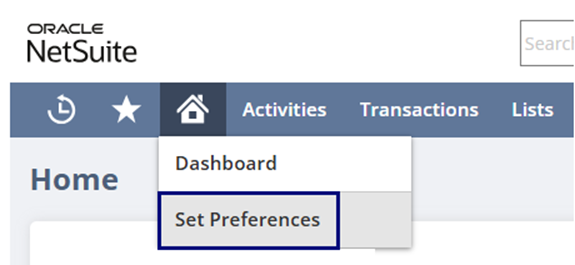
- Once you’re in the Set Preferences page do this
- From the Optimizing NetSuite sub tab on the Maximum Entries in dropdowns change it from 100 to 50
- Click on save.
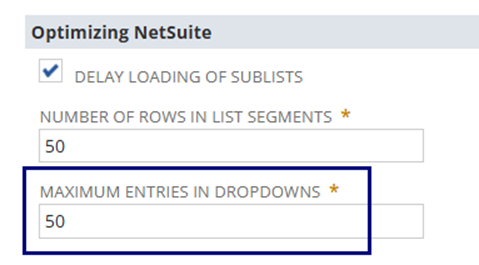
Expected Result:
No Error when dropping the file/s.