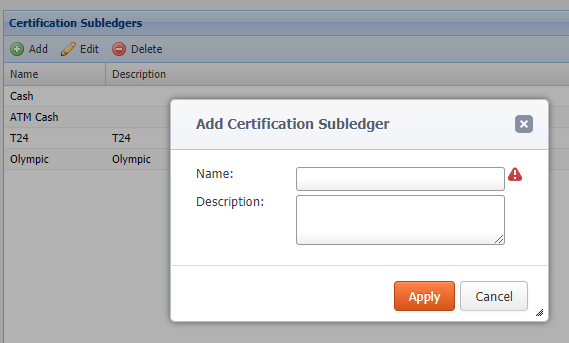In order to enter information into Certification Accounts which use a subledger as a portion of the reconciliation, the subledger itself must first be created within the Preferences Module.
To access subledger configurations, open the Configure Subledger section of Certification Preferences. This section contains a list of configured subledgers. In a newly installed ReconArt environment, this list will be empty.

To configure a new subledger, click 
In the resulting dialog box, populate the Name and Description of the subledger and click  .
.
Subledgers can be edited by clicking 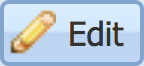 with a subledger selected. Make the desired changes to the subledger and click
with a subledger selected. Make the desired changes to the subledger and click  .
.
Subledgers can be deleted by clicking  with a subledger selected. An additional confirmation is required.
with a subledger selected. An additional confirmation is required.